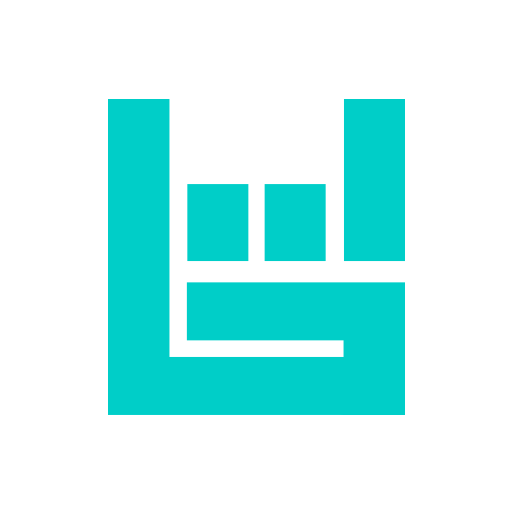Songkick Concerts
Gioca su PC con BlueStacks: la piattaforma di gioco Android, considerata affidabile da oltre 500 milioni di giocatori.
Pagina modificata il: 4 ottobre 2019
Play Songkick Concerts on PC
Songkick makes it so easy to go to concerts. Track your favorite artists and we’ll notify you as soon as they announce tour dates near you, with everything you need to buy tickets. You’ll never miss another show!
Our free app lets you track artists in one tap, connecting with services like Google Play Music, Spotify and Facebook. We’ll build a personalized local concert guide just for you, and send you notifications about new shows so you’ll be ready when tickets go on sale. Whether you’ve been to 1 concert or 100, Songkick makes live music infinitely easier for everyone.
• Instantly track your favorite artists with imports from Google Play Music, Spotify and Facebook.
• Get concert and festival notifications for your favorite artists.
• Check out all the ticket options & prices for a show.
• View comprehensive concert listings for every city in the world.
• See all upcoming tour dates for any artist.
• Discover new bands with concert recommendations based on your music tastes.
• Share concerts with friends and make plans together.
Over 15 million music fans use Songkick across the globe to discover concerts and buy tickets! We’ll see you down the front.
Gioca Songkick Concerts su PC. È facile iniziare.
-
Scarica e installa BlueStacks sul tuo PC
-
Completa l'accesso a Google per accedere al Play Store o eseguilo in un secondo momento
-
Cerca Songkick Concerts nella barra di ricerca nell'angolo in alto a destra
-
Fai clic per installare Songkick Concerts dai risultati della ricerca
-
Completa l'accesso a Google (se hai saltato il passaggio 2) per installare Songkick Concerts
-
Fai clic sull'icona Songkick Concerts nella schermata principale per iniziare a giocare