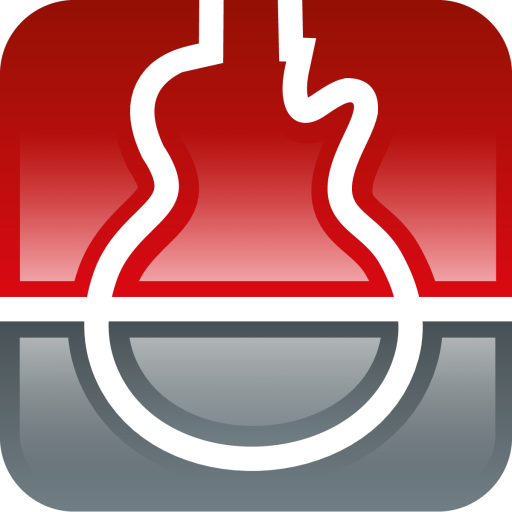Songsterr Guitar Tabs & Chords
Jogue no PC com BlueStacks - A Plataforma de Jogos Android, confiada por mais de 500 milhões de jogadores.
Página modificada em: 3 de dez. de 2024
Play Songsterr Guitar Tabs & Chords on PC
Tabs & Chords
• Huge catalogue of accurate tabs from Songsterr.com. Instant access to over a million tabs & chords.
• High transcription quality. There is only one version of tab per song.
• Legality. Music creators get paid.
• Multiple instruments. Most songs have tabs for each individual instrument (guitar, bass, drums, vocal, etc).
Tab Player
• Realistic Guitar Engine. Learn and play along with Songsterr.
• Official Audio. Play along with synchronized original audio. (Premium only)
• Multi-speed playback. Slow down the track to learn difficult parts. (Premium only)
• Mute current track. Just play along the backing track. (Premium only)
• Loop. Play selected measures over and over again. (Premium only)
• Offline mode. View and play previously opened tabs offline.
• Solo. Hear just the instrument you are learning. (Premium only)
• Count in. Gives you time to prepare yourself. (Premium only)
Navigation
• History. Instantly access tabs you viewed recently.
• Favorites. Quickly access your favorite tabs and sync them to the website.
Jogue Songsterr Guitar Tabs & Chords no PC. É fácil começar.
-
Baixe e instale o BlueStacks no seu PC
-
Conclua o login do Google para acessar a Play Store ou faça isso mais tarde
-
Procure por Songsterr Guitar Tabs & Chords na barra de pesquisa no canto superior direito
-
Clique para instalar Songsterr Guitar Tabs & Chords a partir dos resultados da pesquisa
-
Conclua o login do Google (caso você pulou a etapa 2) para instalar o Songsterr Guitar Tabs & Chords
-
Clique no ícone do Songsterr Guitar Tabs & Chords na tela inicial para começar a jogar