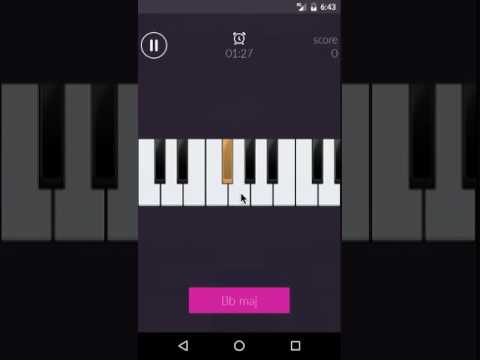Sight Reading Trainer, Notes, Chords with ChordIQ
Play on PC with BlueStacks – the Android Gaming Platform, trusted by 500M+ gamers.
Page Modified on: December 6, 2019
Play Sight Reading Trainer, Notes, Chords with ChordIQ on PC
KEY SIGNATURE
You have to identify a key signature for bass & treble clef, major & minor scales.
GUESS NOTE: TREBLE CLEF & BASS CLEF
You have to identify a note on the staff with treble clef or bass clef.
TWO CHORDS
Quickly determine what chord is being displayed on-screen and select it from two options. The quicker the selection, the higher you’ll place on the World Chart.
MAJOR OR MINOR
See a chord displayed on the screen and determine as fast as you can whether it’s major or minor.
MAJOR CHORDS
See a Major chord name on the screen and quickly tap it on the keyboard (with MIDI support) or guitar.
MINOR CHORDS
See a Minor chord on screen and quickly tap it on the keyboard or guitar.
GUESS SCALE
Specify which scales you would like to train: Major, Melodic Minor, Natural Minor, Pentatonic, Blues scales, etc.
EAR TRAINING, INTERVALS GAMES
All games contain World Chart so you can track your progress among fellow ChordIQ players from all over the world. Are you the music master? Then download ChordIQ today and prove it!
Web: http://chordiq.info
Facebook: https://business.facebook.com/ChordIQ/
Community: http://forums.songtive.com
Email: support@songtive.com
Play Sight Reading Trainer, Notes, Chords with ChordIQ on PC. It’s easy to get started.
-
Download and install BlueStacks on your PC
-
Complete Google sign-in to access the Play Store, or do it later
-
Look for Sight Reading Trainer, Notes, Chords with ChordIQ in the search bar at the top right corner
-
Click to install Sight Reading Trainer, Notes, Chords with ChordIQ from the search results
-
Complete Google sign-in (if you skipped step 2) to install Sight Reading Trainer, Notes, Chords with ChordIQ
-
Click the Sight Reading Trainer, Notes, Chords with ChordIQ icon on the home screen to start playing