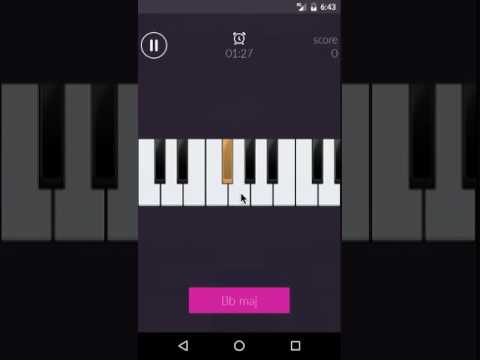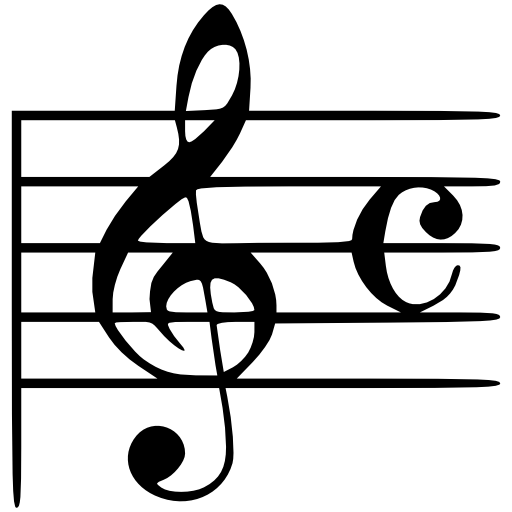Sight Reading Trainer, Notes, Chords with ChordIQ
เล่นบน PC ผ่าน BlueStacks - Android Gaming Platform ที่ได้รับความไว้วางใจจากเกมเมอร์ 500 ล้านคนทั่วโลก
Page Modified on: 6 ธันวาคม 2562
Play Sight Reading Trainer, Notes, Chords with ChordIQ on PC
KEY SIGNATURE
You have to identify a key signature for bass & treble clef, major & minor scales.
GUESS NOTE: TREBLE CLEF & BASS CLEF
You have to identify a note on the staff with treble clef or bass clef.
TWO CHORDS
Quickly determine what chord is being displayed on-screen and select it from two options. The quicker the selection, the higher you’ll place on the World Chart.
MAJOR OR MINOR
See a chord displayed on the screen and determine as fast as you can whether it’s major or minor.
MAJOR CHORDS
See a Major chord name on the screen and quickly tap it on the keyboard (with MIDI support) or guitar.
MINOR CHORDS
See a Minor chord on screen and quickly tap it on the keyboard or guitar.
GUESS SCALE
Specify which scales you would like to train: Major, Melodic Minor, Natural Minor, Pentatonic, Blues scales, etc.
EAR TRAINING, INTERVALS GAMES
All games contain World Chart so you can track your progress among fellow ChordIQ players from all over the world. Are you the music master? Then download ChordIQ today and prove it!
Web: http://chordiq.info
Facebook: https://business.facebook.com/ChordIQ/
Community: http://forums.songtive.com
Email: support@songtive.com
เล่น Sight Reading Trainer, Notes, Chords with ChordIQ บน PC ได้ง่ายกว่า
-
ดาวน์โหลดและติดตั้ง BlueStacks บน PC ของคุณ
-
ลงชื่อเข้าใช้แอคเคาท์ Google เพื่อเข้าสู่ Play Store หรือทำในภายหลัง
-
ค้นหา Sight Reading Trainer, Notes, Chords with ChordIQ ในช่องค้นหาด้านขวาบนของโปรแกรม
-
คลิกเพื่อติดตั้ง Sight Reading Trainer, Notes, Chords with ChordIQ จากผลการค้นหา
-
ลงชื่อเข้าใช้บัญชี Google Account (หากยังไม่ได้ทำในขั้นที่ 2) เพื่อติดตั้ง Sight Reading Trainer, Notes, Chords with ChordIQ
-
คลิกที่ไอคอน Sight Reading Trainer, Notes, Chords with ChordIQ ในหน้าจอเพื่อเริ่มเล่น