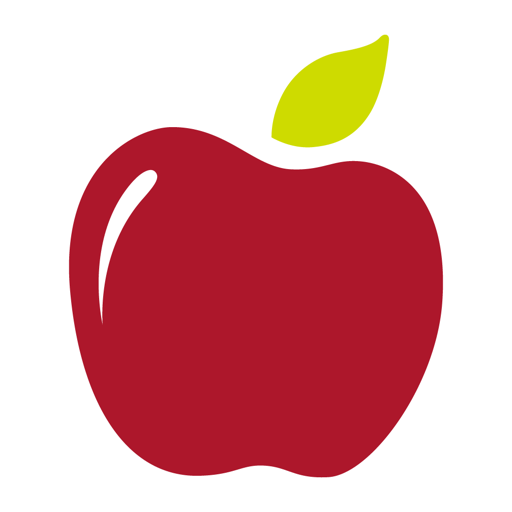SONIC Drive-In
Play on PC with BlueStacks – the Android Gaming Platform, trusted by 500M+ gamers.
Page Modified on: January 16, 2020
Play SONIC Drive-In on PC
• Order Ahead and be first in line every time! Plus, get Happy Hour Any Time (1/2 Price Drinks & Slushes) when you order ahead through the app. Limited time only. See app for details.
• Get exclusive rewards you can redeem when you use Order Ahead.
• Use your phone to pay. Our mobile payment process lets you check in to pay at any time during your order and keep track of your order’s progress in the app.
• Send and receive digital gift cards in the app. Pay your friends back for your last SONIC run. Say Thank You to your mom. Wish your friends a Happy Birthday, Happy Hanukkah, or just Happy Hour!
• Find the closest SONIC Drive-In locations in your area and see their hours.
• Browse the menu. Check out what’s new and view nutritional info for each item.
Play SONIC Drive-In on PC. It’s easy to get started.
-
Download and install BlueStacks on your PC
-
Complete Google sign-in to access the Play Store, or do it later
-
Look for SONIC Drive-In in the search bar at the top right corner
-
Click to install SONIC Drive-In from the search results
-
Complete Google sign-in (if you skipped step 2) to install SONIC Drive-In
-
Click the SONIC Drive-In icon on the home screen to start playing