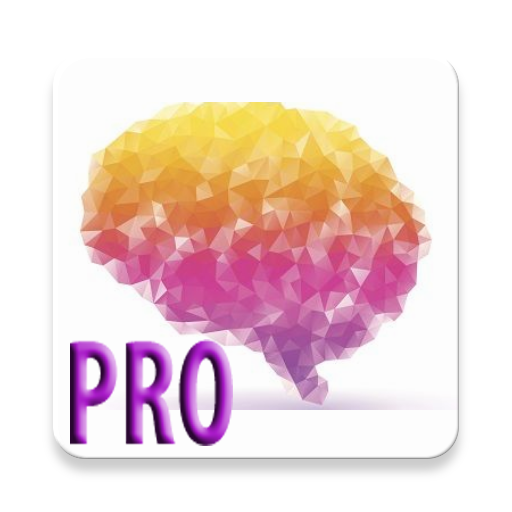Mind Monitor
Play on PC with BlueStacks – the Android Gaming Platform, trusted by 500M+ gamers.
Page Modified on: November 30, 2019
Play Mind Monitor on PC
Mind Monitor is exclusively for use with "Muse: The Brain-Sensing Headband" from Interaxon (available at http://choosemuse.com)
Get real time EEG brainwave data beautifully graphed, right on your phone or tablet.
* Professional grade spectrogram
* Discrete frequency breakdown
* Raw microvolts
* Absolute wave values
* Gyroscope
* Accelerometer
Graph your recordings online at https://Mind-Monitor.com
Split data by channel, into left brain/right brain, Front/Back, or even individual sensors.
Record EEG data to Excel compatible CSV file format, or Muse Protocol Buffer format, for playback in Muse Player.
OSC Streaming for wireless data monitoring/recording with compatible software such as the free Interaxon Muse Lab.
Share images with your friends.
* This app is not affiliated in any way with Interaxon; but I want to give a big shout out to everyone at the company for such an amazing product and to the team who supported the development of this app.
Play Mind Monitor on PC. It’s easy to get started.
-
Download and install BlueStacks on your PC
-
Complete Google sign-in to access the Play Store, or do it later
-
Look for Mind Monitor in the search bar at the top right corner
-
Click to install Mind Monitor from the search results
-
Complete Google sign-in (if you skipped step 2) to install Mind Monitor
-
Click the Mind Monitor icon on the home screen to start playing