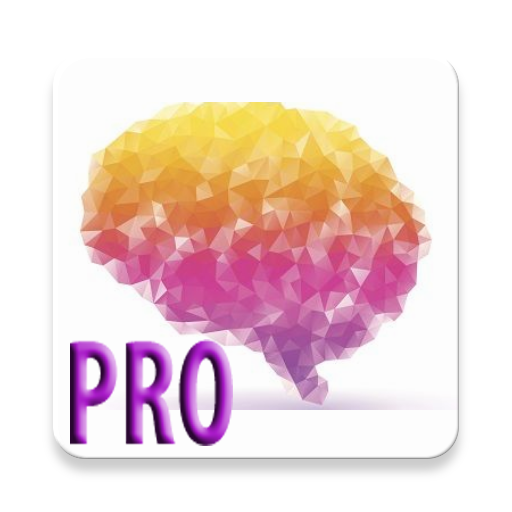Mind Monitor
Jouez sur PC avec BlueStacks - la plate-forme de jeu Android, approuvée par + 500M de joueurs.
Page Modifiée le: 30 novembre 2019
Play Mind Monitor on PC
Mind Monitor is exclusively for use with "Muse: The Brain-Sensing Headband" from Interaxon (available at http://choosemuse.com)
Get real time EEG brainwave data beautifully graphed, right on your phone or tablet.
* Professional grade spectrogram
* Discrete frequency breakdown
* Raw microvolts
* Absolute wave values
* Gyroscope
* Accelerometer
Graph your recordings online at https://Mind-Monitor.com
Split data by channel, into left brain/right brain, Front/Back, or even individual sensors.
Record EEG data to Excel compatible CSV file format, or Muse Protocol Buffer format, for playback in Muse Player.
OSC Streaming for wireless data monitoring/recording with compatible software such as the free Interaxon Muse Lab.
Share images with your friends.
* This app is not affiliated in any way with Interaxon; but I want to give a big shout out to everyone at the company for such an amazing product and to the team who supported the development of this app.
Jouez à Mind Monitor sur PC. C'est facile de commencer.
-
Téléchargez et installez BlueStacks sur votre PC
-
Connectez-vous à Google pour accéder au Play Store ou faites-le plus tard
-
Recherchez Mind Monitor dans la barre de recherche dans le coin supérieur droit
-
Cliquez pour installer Mind Monitor à partir des résultats de la recherche
-
Connectez-vous à Google (si vous avez ignoré l'étape 2) pour installer Mind Monitor
-
Cliquez sur l'icône Mind Monitor sur l'écran d'accueil pour commencer à jouer