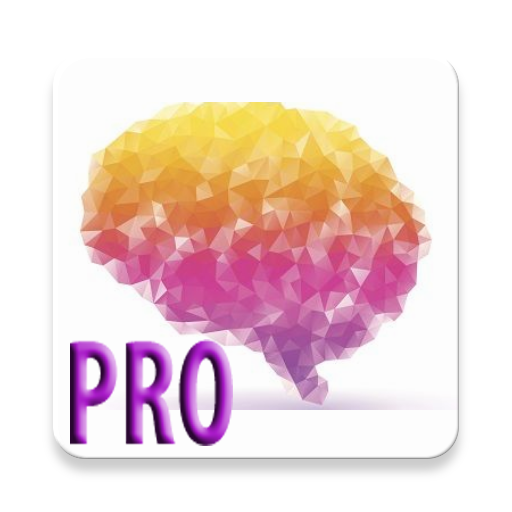このページには広告が含まれます

Mind Monitor
健康&フィットネス | James Clutterbuck
BlueStacksを使ってPCでプレイ - 5憶以上のユーザーが愛用している高機能Androidゲーミングプラットフォーム
Play Mind Monitor on PC
See what's really going on inside your head in real time!
Mind Monitor is exclusively for use with "Muse: The Brain-Sensing Headband" from Interaxon (available at http://choosemuse.com)
Get real time EEG brainwave data beautifully graphed, right on your phone or tablet.
* Professional grade spectrogram
* Discrete frequency breakdown
* Raw microvolts
* Absolute wave values
* Gyroscope
* Accelerometer
Graph your recordings online at https://Mind-Monitor.com
Split data by channel, into left brain/right brain, Front/Back, or even individual sensors.
Record EEG data to Excel compatible CSV file format, or Muse Protocol Buffer format, for playback in Muse Player.
OSC Streaming for wireless data monitoring/recording with compatible software such as the free Interaxon Muse Lab.
Share images with your friends.
* This app is not affiliated in any way with Interaxon; but I want to give a big shout out to everyone at the company for such an amazing product and to the team who supported the development of this app.
Mind Monitor is exclusively for use with "Muse: The Brain-Sensing Headband" from Interaxon (available at http://choosemuse.com)
Get real time EEG brainwave data beautifully graphed, right on your phone or tablet.
* Professional grade spectrogram
* Discrete frequency breakdown
* Raw microvolts
* Absolute wave values
* Gyroscope
* Accelerometer
Graph your recordings online at https://Mind-Monitor.com
Split data by channel, into left brain/right brain, Front/Back, or even individual sensors.
Record EEG data to Excel compatible CSV file format, or Muse Protocol Buffer format, for playback in Muse Player.
OSC Streaming for wireless data monitoring/recording with compatible software such as the free Interaxon Muse Lab.
Share images with your friends.
* This app is not affiliated in any way with Interaxon; but I want to give a big shout out to everyone at the company for such an amazing product and to the team who supported the development of this app.
Mind MonitorをPCでプレイ
-
BlueStacksをダウンロードしてPCにインストールします。
-
GoogleにサインインしてGoogle Play ストアにアクセスします。(こちらの操作は後で行っても問題ありません)
-
右上の検索バーにMind Monitorを入力して検索します。
-
クリックして検索結果からMind Monitorをインストールします。
-
Googleサインインを完了してMind Monitorをインストールします。※手順2を飛ばしていた場合
-
ホーム画面にてMind Monitorのアイコンをクリックしてアプリを起動します。