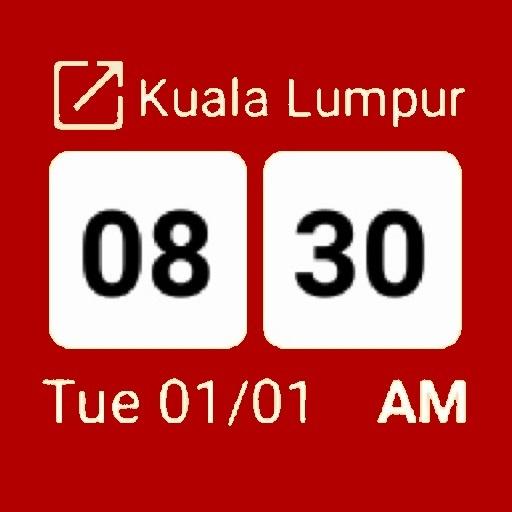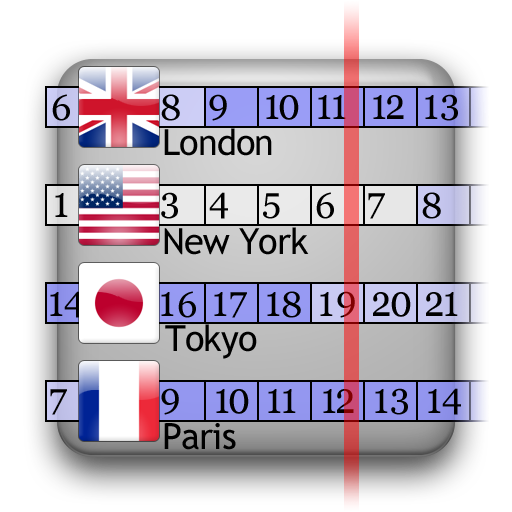
World Clock Widget
Gioca su PC con BlueStacks: la piattaforma di gioco Android, considerata affidabile da oltre 500 milioni di giocatori.
Pagina modificata il: 8 maggio 2019
Play World Clock Widget on PC
★ Innovative time bar layout.
★ Flags for 245 countries! Email me to add more!
★ Resizeable Widget (For Android 3.1+).
★ Lockscreen Widget (For Android 4.2+).
★ HiRes HD Resolution option for high end tablets.
★ Colours completely customisable.
★ Customisable working hours.
★ No extra CPU usage.
★ 4x1 widget shows four time zones at once.
★ Multiple widget support. Add 4 widgets, see 12 time zones at once!
★ Tablet Support. 2x1 and 4x2 widgets for landscape tablets.
**NEW** Support and feedback forum here: http://sonicpenguins.com/forums
If you have any problems, please either email me, or post a message on the forum.
Trial version available here: https://play.google.com/store/apps/details?id=com.sonicPenguins.worldClockWidgetTrial
Gioca World Clock Widget su PC. È facile iniziare.
-
Scarica e installa BlueStacks sul tuo PC
-
Completa l'accesso a Google per accedere al Play Store o eseguilo in un secondo momento
-
Cerca World Clock Widget nella barra di ricerca nell'angolo in alto a destra
-
Fai clic per installare World Clock Widget dai risultati della ricerca
-
Completa l'accesso a Google (se hai saltato il passaggio 2) per installare World Clock Widget
-
Fai clic sull'icona World Clock Widget nella schermata principale per iniziare a giocare