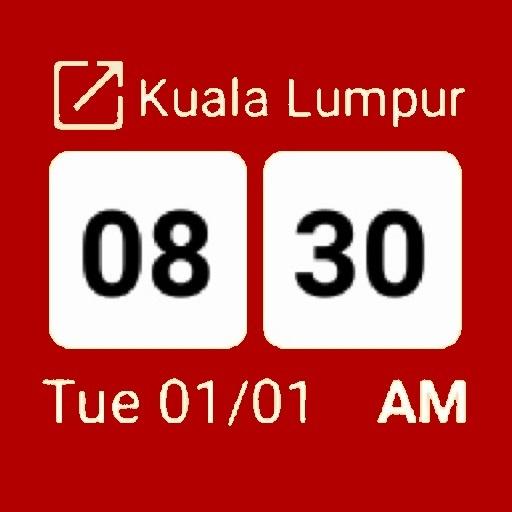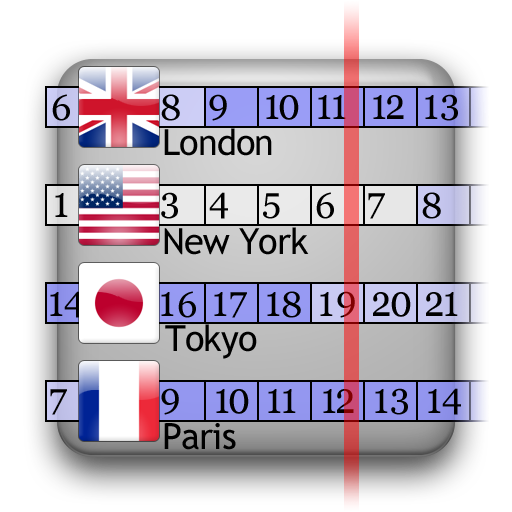
World Clock Widget
เล่นบน PC ผ่าน BlueStacks - Android Gaming Platform ที่ได้รับความไว้วางใจจากเกมเมอร์ 500 ล้านคนทั่วโลก
Page Modified on: 8 พฤษภาคม 2562
Play World Clock Widget on PC
★ Innovative time bar layout.
★ Flags for 245 countries! Email me to add more!
★ Resizeable Widget (For Android 3.1+).
★ Lockscreen Widget (For Android 4.2+).
★ HiRes HD Resolution option for high end tablets.
★ Colours completely customisable.
★ Customisable working hours.
★ No extra CPU usage.
★ 4x1 widget shows four time zones at once.
★ Multiple widget support. Add 4 widgets, see 12 time zones at once!
★ Tablet Support. 2x1 and 4x2 widgets for landscape tablets.
**NEW** Support and feedback forum here: http://sonicpenguins.com/forums
If you have any problems, please either email me, or post a message on the forum.
Trial version available here: https://play.google.com/store/apps/details?id=com.sonicPenguins.worldClockWidgetTrial
เล่น World Clock Widget บน PC ได้ง่ายกว่า
-
ดาวน์โหลดและติดตั้ง BlueStacks บน PC ของคุณ
-
ลงชื่อเข้าใช้แอคเคาท์ Google เพื่อเข้าสู่ Play Store หรือทำในภายหลัง
-
ค้นหา World Clock Widget ในช่องค้นหาด้านขวาบนของโปรแกรม
-
คลิกเพื่อติดตั้ง World Clock Widget จากผลการค้นหา
-
ลงชื่อเข้าใช้บัญชี Google Account (หากยังไม่ได้ทำในขั้นที่ 2) เพื่อติดตั้ง World Clock Widget
-
คลิกที่ไอคอน World Clock Widget ในหน้าจอเพื่อเริ่มเล่น