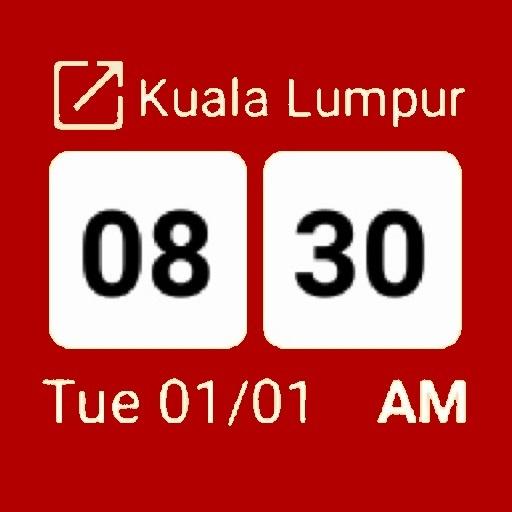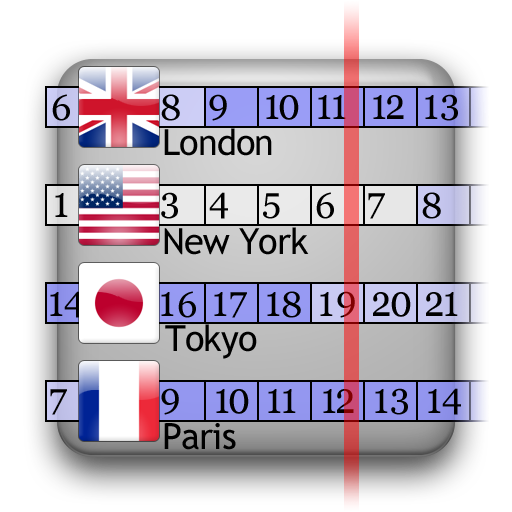
World Clock Widget
旅游与本地出行 | James Clutterbuck
在電腦上使用BlueStacks –受到5億以上的遊戲玩家所信任的Android遊戲平台。
Play World Clock Widget on PC
World Clock Widget was designed to help plan meetings across multiple time zones. Most time widgets will only show you what the time is right now. World Clock Widget lets you easily see when multiple time zones overlap, in one simple view.
★ Innovative time bar layout.
★ Flags for 245 countries! Email me to add more!
★ Resizeable Widget (For Android 3.1+).
★ Lockscreen Widget (For Android 4.2+).
★ HiRes HD Resolution option for high end tablets.
★ Colours completely customisable.
★ Customisable working hours.
★ No extra CPU usage.
★ 4x1 widget shows four time zones at once.
★ Multiple widget support. Add 4 widgets, see 12 time zones at once!
★ Tablet Support. 2x1 and 4x2 widgets for landscape tablets.
**NEW** Support and feedback forum here: http://sonicpenguins.com/forums
If you have any problems, please either email me, or post a message on the forum.
Trial version available here: https://play.google.com/store/apps/details?id=com.sonicPenguins.worldClockWidgetTrial
★ Innovative time bar layout.
★ Flags for 245 countries! Email me to add more!
★ Resizeable Widget (For Android 3.1+).
★ Lockscreen Widget (For Android 4.2+).
★ HiRes HD Resolution option for high end tablets.
★ Colours completely customisable.
★ Customisable working hours.
★ No extra CPU usage.
★ 4x1 widget shows four time zones at once.
★ Multiple widget support. Add 4 widgets, see 12 time zones at once!
★ Tablet Support. 2x1 and 4x2 widgets for landscape tablets.
**NEW** Support and feedback forum here: http://sonicpenguins.com/forums
If you have any problems, please either email me, or post a message on the forum.
Trial version available here: https://play.google.com/store/apps/details?id=com.sonicPenguins.worldClockWidgetTrial
在電腦上遊玩World Clock Widget . 輕易上手.
-
在您的電腦上下載並安裝BlueStacks
-
完成Google登入後即可訪問Play商店,或等你需要訪問Play商店十再登入
-
在右上角的搜索欄中尋找 World Clock Widget
-
點擊以從搜索結果中安裝 World Clock Widget
-
完成Google登入(如果您跳過了步驟2),以安裝 World Clock Widget
-
在首頁畫面中點擊 World Clock Widget 圖標來啟動遊戲