
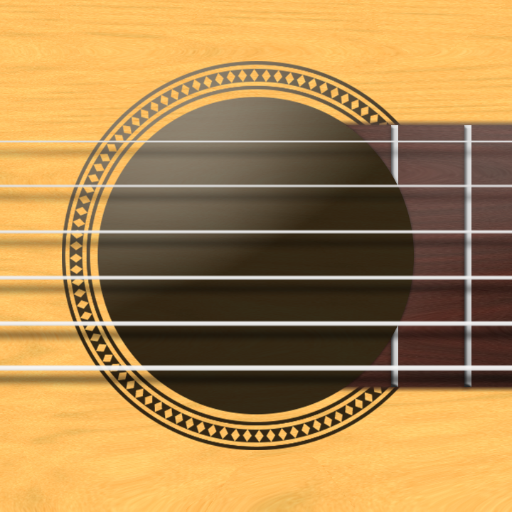
My Guitar Phone
Spiele auf dem PC mit BlueStacks - der Android-Gaming-Plattform, der über 500 Millionen Spieler vertrauen.
Seite geändert am: 16.11.2023
Play My Guitar Phone on PC
Features:
- There are many types of Guitars for you to choose from: Classical Guitar with nylon string, steel string, Acoustic Guitar, Electric Guitar, Rock, Lead, Clean
- Features to support playing Guitar such as: Capo, Tempo, Metronome...
- Chords and Patterns are the main features of the application that you will often use when playing Guitar accompaniment. My Guitar Phone provides full chords and many Patterns for Strumming and Fingerpicking
- Guitar playing mode according to Note is also indispensable
- Compose, Record, Edit and share what you play
- Rich list of available songs for you to learn to play
- And many other features are waiting for you to discover.
To stay active, this app only displays a small ad banner at the bottom of the screen and never shows ads while playing Guitar nor pop-up ads. You can hide this advertising banner whenever you want.
We always respect our users.
Spiele My Guitar Phone auf dem PC. Der Einstieg ist einfach.
-
Lade BlueStacks herunter und installiere es auf deinem PC
-
Schließe die Google-Anmeldung ab, um auf den Play Store zuzugreifen, oder mache es später
-
Suche in der Suchleiste oben rechts nach My Guitar Phone
-
Klicke hier, um My Guitar Phone aus den Suchergebnissen zu installieren
-
Schließe die Google-Anmeldung ab (wenn du Schritt 2 übersprungen hast), um My Guitar Phone zu installieren.
-
Klicke auf dem Startbildschirm auf das My Guitar Phone Symbol, um mit dem Spielen zu beginnen



