
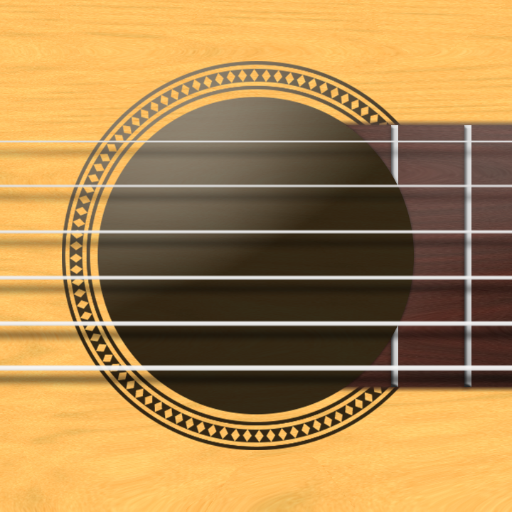
My Guitar Phone
Mainkan di PC dengan BlueStacks – platform Game-Game Android, dipercaya oleh lebih dari 500 juta gamer.
Halaman Dimodifikasi Aktif: 16 Nov 2023
Play My Guitar Phone on PC
Features:
- There are many types of Guitars for you to choose from: Classical Guitar with nylon string, steel string, Acoustic Guitar, Electric Guitar, Rock, Lead, Clean
- Features to support playing Guitar such as: Capo, Tempo, Metronome...
- Chords and Patterns are the main features of the application that you will often use when playing Guitar accompaniment. My Guitar Phone provides full chords and many Patterns for Strumming and Fingerpicking
- Guitar playing mode according to Note is also indispensable
- Compose, Record, Edit and share what you play
- Rich list of available songs for you to learn to play
- And many other features are waiting for you to discover.
To stay active, this app only displays a small ad banner at the bottom of the screen and never shows ads while playing Guitar nor pop-up ads. You can hide this advertising banner whenever you want.
We always respect our users.
Mainkan My Guitar Phone di PC Mudah saja memulainya.
-
Unduh dan pasang BlueStacks di PC kamu
-
Selesaikan proses masuk Google untuk mengakses Playstore atau lakukan nanti
-
Cari My Guitar Phone di bilah pencarian di pojok kanan atas
-
Klik untuk menginstal My Guitar Phone dari hasil pencarian
-
Selesaikan proses masuk Google (jika kamu melewati langkah 2) untuk menginstal My Guitar Phone
-
Klik ikon My Guitar Phone di layar home untuk membuka gamenya



