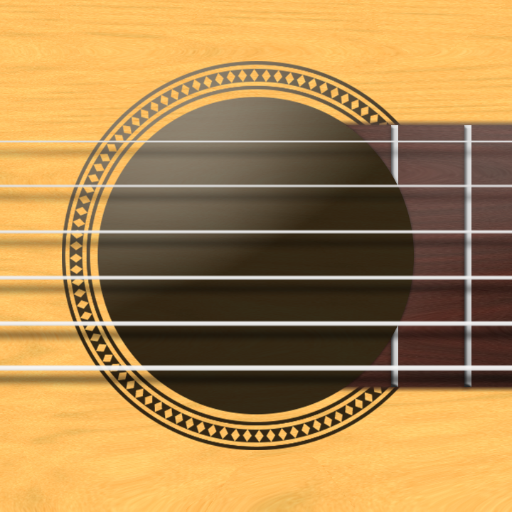My Piano Phone
Play on PC with BlueStacks – the Android Gaming Platform, trusted by 500M+ gamers.
Page Modified on: Sep 16, 2024
Play My Piano Phone on PC
Features:
- Acoustic Piano, Electric Piano, Acoustic Guitar, Electric Guitar, Organ, Trumpet, Violin, Xylophone, Saxophone, Bell
- Drumkit
- Full Keyboards of Piano
- Chords mode
- Multi Touch
- One, two or mirror keyboard for two players at a time
- Mode to display flying notes and sheet music
- Recording
- Lot of songs to learn and play, easy to search songs
- Import from or Export to midi files
- Piano Tiles game is included for the first time.
- And many other features are waiting for you to discover...
To stay active, the application only displays a small banner ad at the bottom of the screen and never displays ads when playing the piano as well as pop-up ads. If you don't want you can hide this banner ads whenever you want.
We always respect our users.
Play My Piano Phone on PC. It’s easy to get started.
-
Download and install BlueStacks on your PC
-
Complete Google sign-in to access the Play Store, or do it later
-
Look for My Piano Phone in the search bar at the top right corner
-
Click to install My Piano Phone from the search results
-
Complete Google sign-in (if you skipped step 2) to install My Piano Phone
-
Click the My Piano Phone icon on the home screen to start playing