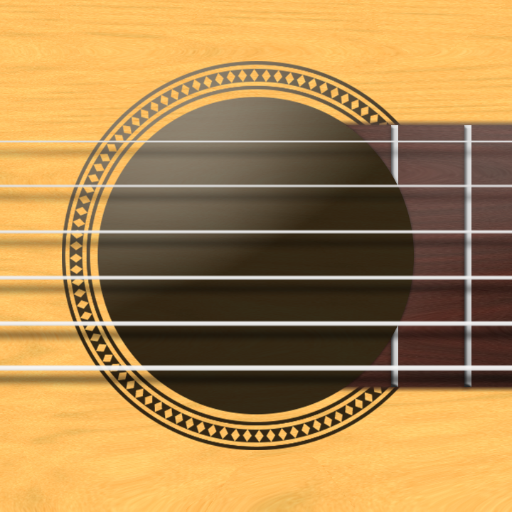My Piano Phone
500M + oyuncunun güvendiği Android Oyun Platformu, BlueStacks ile PC'de oynayın.
Sayfa Değiştirilme tarihi: 16 Eyl 2024
Play My Piano Phone on PC
Features:
- Acoustic Piano, Electric Piano, Acoustic Guitar, Electric Guitar, Organ, Trumpet, Violin, Xylophone, Saxophone, Bell
- Drumkit
- Full Keyboards of Piano
- Chords mode
- Multi Touch
- One, two or mirror keyboard for two players at a time
- Mode to display flying notes and sheet music
- Recording
- Lot of songs to learn and play, easy to search songs
- Import from or Export to midi files
- Piano Tiles game is included for the first time.
- And many other features are waiting for you to discover...
To stay active, the application only displays a small banner ad at the bottom of the screen and never displays ads when playing the piano as well as pop-up ads. If you don't want you can hide this banner ads whenever you want.
We always respect our users.
My Piano Phone oyununu PC'de oyna. Başlamak çok kolay.
-
BlueStacks'i PC'nize İndirin ve Yükleyin
-
Play Store'a erişmek için Google girişi yapın ya da daha sonraya bırakın.
-
Sağ üst köşeye My Piano Phone yazarak arayın.
-
My Piano Phone uygulamasını arama sonuçlarından indirmek için tıklayın.
-
(iEğer Adım 2'yi atladıysanız) My Piano Phone uygulamasını yüklemek için Google'a giriş yapın.
-
Oynatmaya başlatmak için ekrandaki My Piano Phone ikonuna tıklayın.