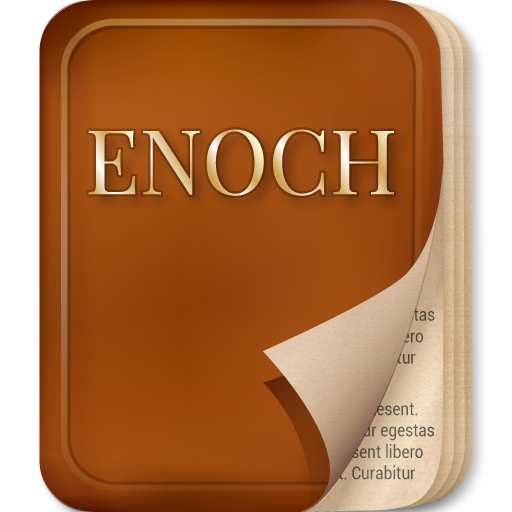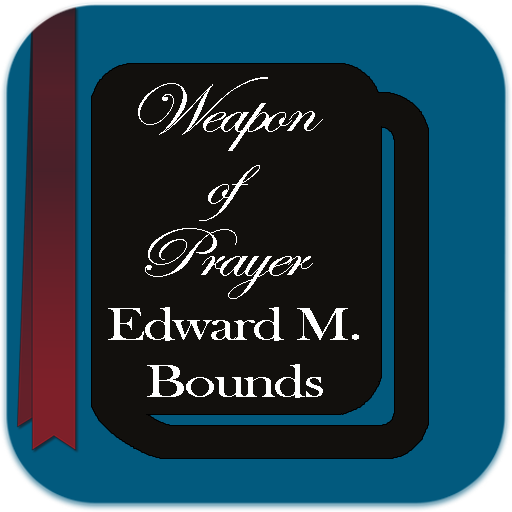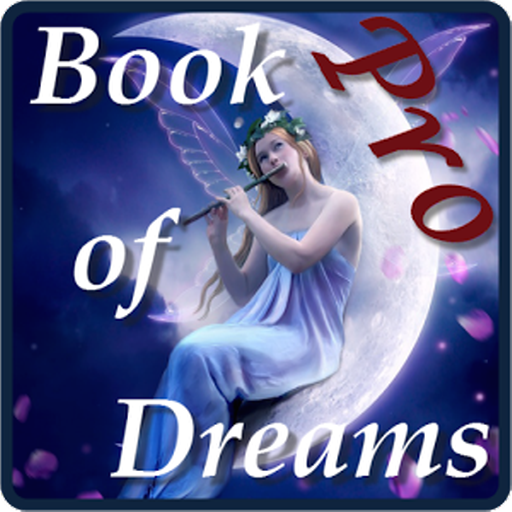
Book of Dreams (dictionary)Pro
Spiele auf dem PC mit BlueStacks - der Android-Gaming-Plattform, der über 500 Millionen Spieler vertrauen.
Seite geändert am: 9. April 2018
Play Book of Dreams (dictionary)Pro on PC
"The dream shows the inner truth and reality of the patient as it really is: not as I conjecture it to be, and not as he would like it to be, but as it is." ~ Carl Jung
Nobody knows for certain why we dream. The Greek philosopher Aristotle believed that dreams were fragments of recollections of the events of the day. Sigmund Freud said that the purpose of dreams was to maintain sleep and many modern theorists state that dreams occur in order to prevent our emotions from 'overheating'.
I hope this application will help you understand the information carried by your dreams.
The app includes:
1) Old English dream book (Dream Book Zedkielya).
2) Culinary Dream Interpretation.
3) Miller Dream Interpretation.
4) Miss Hasse Dream Interpretation.
5) Freud's Dream Interpretation.
6) Tsvetkov Dream Interpretation.
7) Esoteric dream book.
8) Lunar dream book.
9) Longo dream book.
P.S. Version without ad banners.
Spiele Book of Dreams (dictionary)Pro auf dem PC. Der Einstieg ist einfach.
-
Lade BlueStacks herunter und installiere es auf deinem PC
-
Schließe die Google-Anmeldung ab, um auf den Play Store zuzugreifen, oder mache es später
-
Suche in der Suchleiste oben rechts nach Book of Dreams (dictionary)Pro
-
Klicke hier, um Book of Dreams (dictionary)Pro aus den Suchergebnissen zu installieren
-
Schließe die Google-Anmeldung ab (wenn du Schritt 2 übersprungen hast), um Book of Dreams (dictionary)Pro zu installieren.
-
Klicke auf dem Startbildschirm auf das Book of Dreams (dictionary)Pro Symbol, um mit dem Spielen zu beginnen