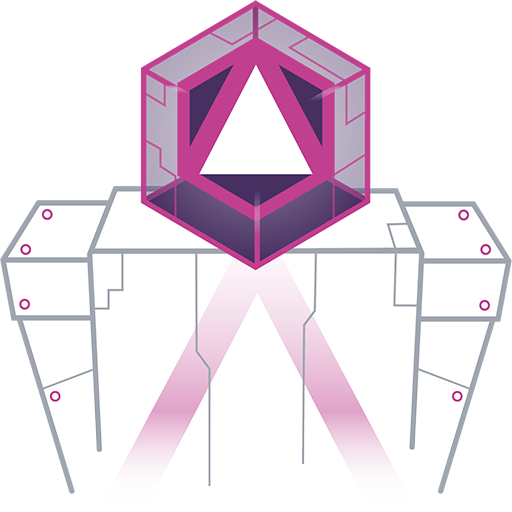Sonocent Link
商务办公 | Sonocent
在電腦上使用BlueStacks –受到5億以上的遊戲玩家所信任的Android遊戲平台。
Play Sonocent Link on PC
Sonocent Link is the fully- featured companion app for Sonocent Audio Notetaker, on PC or Mac. The App enables users to create high quality audio recordings, mark up the interesting audio with colour highlighting and add text notes, photographs and scribbled notes alongside the audio.
Once a recording is complete it can be saved on the mobile device and imported to Sonocent Audio Notetaker on PC or Mac for further review.
*** Sonocent Link enables full playback of recordings made on the app, and allows all editing features to be used in the App on playback, so you can review and engage with your recordings wherever you are. ***
Sonocent Link is made available as part of a wider subscription.
If you have been told you have access to the Sonocent Link App please use the credentials that will have been provided to you as part of your subscription.
If you do not have access to Sonocent Link as part of a wider subscription, please download the ‘Sonocent Recorder’ app, which can optionally be upgraded to receive premium features.
“Users are likely to find annotating and visually organising audio a boost to productivity” - PC Advisor magazine
Sonocent provides audio note taking software to help students study more effectively and productively by capturing the ideas in their classes as audio files, allowing users to highlight the most useful parts of the recording, to quickly and easily revisit and learn later.
Once a recording is complete it can be saved on the mobile device and imported to Sonocent Audio Notetaker on PC or Mac for further review.
*** Sonocent Link enables full playback of recordings made on the app, and allows all editing features to be used in the App on playback, so you can review and engage with your recordings wherever you are. ***
Sonocent Link is made available as part of a wider subscription.
If you have been told you have access to the Sonocent Link App please use the credentials that will have been provided to you as part of your subscription.
If you do not have access to Sonocent Link as part of a wider subscription, please download the ‘Sonocent Recorder’ app, which can optionally be upgraded to receive premium features.
“Users are likely to find annotating and visually organising audio a boost to productivity” - PC Advisor magazine
Sonocent provides audio note taking software to help students study more effectively and productively by capturing the ideas in their classes as audio files, allowing users to highlight the most useful parts of the recording, to quickly and easily revisit and learn later.
在電腦上遊玩Sonocent Link . 輕易上手.
-
在您的電腦上下載並安裝BlueStacks
-
完成Google登入後即可訪問Play商店,或等你需要訪問Play商店十再登入
-
在右上角的搜索欄中尋找 Sonocent Link
-
點擊以從搜索結果中安裝 Sonocent Link
-
完成Google登入(如果您跳過了步驟2),以安裝 Sonocent Link
-
在首頁畫面中點擊 Sonocent Link 圖標來啟動遊戲