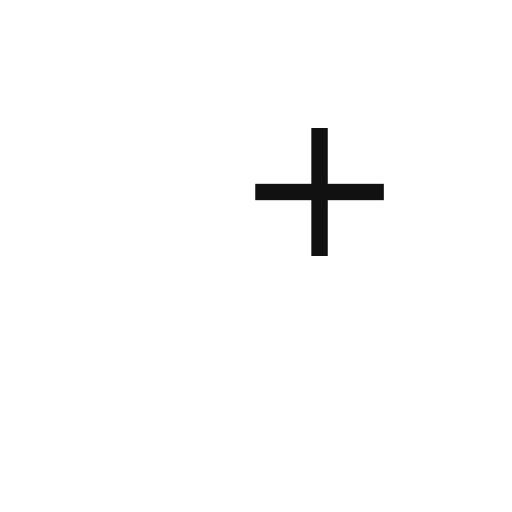Sonos
在電腦上使用BlueStacks –受到5億以上的遊戲玩家所信任的Android遊戲平台。
Run Sonos on PC or Mac
Sonos is a music & audio app developed by Sonos, Inc. BlueStacks app player is the best platform to use this Android app on your PC or Mac for your everyday needs.
Manage your sound system easier with the Sonos app, which consolidates all your content and settings in one place.
Easy Access to Your Favorite Sounds
Sonos’ Home screen allows you to quickly access all your content and controls, including recent favorites, discover new music, and fill your home with Sonos’ rich sound.
- Quick access to recent favorites.
- Easily discover new music.
- You can control everything from one place.
- Enjoy seamless sound throughout your home.
Streamlined Streaming
Sonos makes it easy to access all your favorite services through one app.
- Single app for multiple services.
- Compatible with Spotify, Apple Music, Amazon Music, and more.
- Easy browsing and searching.
- Play content effortlessly.
Whole-Home Audio Control
Whether you want different music in each room or the same track throughout, you have complete control with the Sonos app.
- Play different music in each room.
- Synchronize music throughout the house.
- You can control any room from anywhere.
Personalized Listening Experience
Create a music library that fits your space and preferences. Save your favorite artists, albums, and playlists.
- Keep track of favorite artists, albums, and playlists.
- Fine-tune sound with Trueplay™.
- Set your preferences according to your needs.
- Make your own music library.
在電腦上遊玩Sonos . 輕易上手.
-
在您的電腦上下載並安裝BlueStacks
-
完成Google登入後即可訪問Play商店,或等你需要訪問Play商店十再登入
-
在右上角的搜索欄中尋找 Sonos
-
點擊以從搜索結果中安裝 Sonos
-
完成Google登入(如果您跳過了步驟2),以安裝 Sonos
-
在首頁畫面中點擊 Sonos 圖標來啟動遊戲