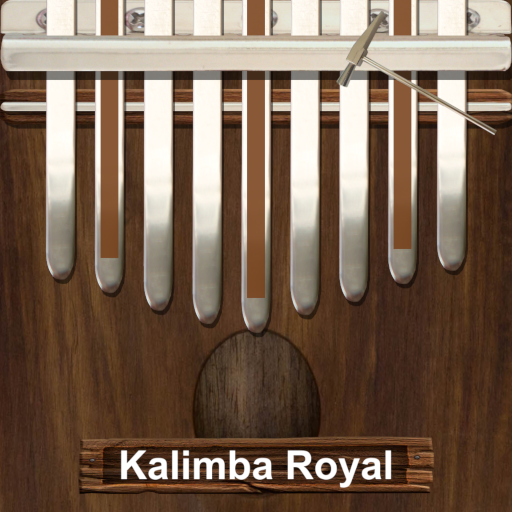Kalimba Real
Mainkan di PC dengan BlueStacks – platform Game-Game Android, dipercaya oleh lebih dari 500 juta gamer.
Halaman Dimodifikasi Aktif: 16 Juli 2019
Play Kalimba Real on PC
Members of this broad family of instruments are known by a wide variety of names. The kalimba is also known as marímbula and mbria in the Caribbean Islands.
4 Kalimba Simulator (Thumb piano/ an African musical instrument) with real audio, with #, b, adjustable UI:
- Three Treble: 17 keys
- One Alto: 15 keys
More offline and online songs (Kalimba Tabs) for practice
Play simulator or Connect to real Kalimba (play multi-pitch) with mode:
- Melody & Chord
- Melody Only
- Melody (Treble, Treble 1, Treble 2, Alto, Piano Chord)
- Real Time
- Autoplay
Two view mode for beginner and professional
Build my own tabs and export pdf (similar KTabS): build, pre-play and save, open Kalimba tabs
Import & export midi file. Use this app for creating Standard Midi File (SMF)
Share your tabs to world. Download tabs from world
Record feature: record, play back and share
Export .wav file for better sound quality than recording by microphone. You can use it as ringtone or share it to your friends
Kalimba Tabs with songs:
- Yesterday once more
- Heart and Soul
- Heal the World
- When you believe
- My love
- You are my sunshine
- Happy birthday
- Kiss the rain
- ...
** Kalimba Tabs is updated regularly
Mainkan Kalimba Real di PC Mudah saja memulainya.
-
Unduh dan pasang BlueStacks di PC kamu
-
Selesaikan proses masuk Google untuk mengakses Playstore atau lakukan nanti
-
Cari Kalimba Real di bilah pencarian di pojok kanan atas
-
Klik untuk menginstal Kalimba Real dari hasil pencarian
-
Selesaikan proses masuk Google (jika kamu melewati langkah 2) untuk menginstal Kalimba Real
-
Klik ikon Kalimba Real di layar home untuk membuka gamenya