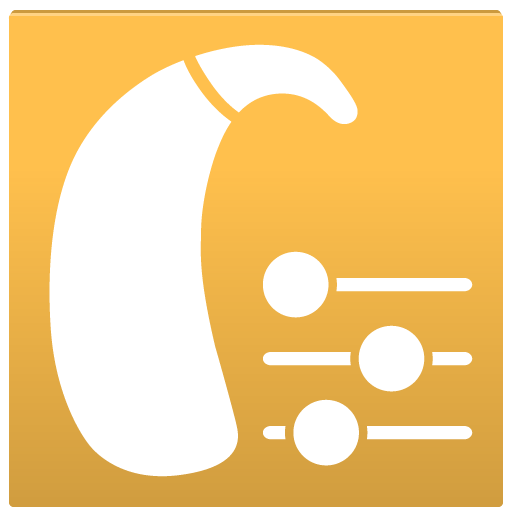Unitron Remote Plus
العب على الكمبيوتر الشخصي مع BlueStacks - نظام أندرويد للألعاب ، موثوق به من قبل أكثر من 500 مليون لاعب.
تم تعديل الصفحة في: 13 ديسمبر 2019
Play Unitron Remote Plus on PC
The Remote Plus app allows you to:
- Change programs
- Control volume
- Mute and unmute
- Receive coach notifications on how to care and maintain for your hearing aids
- Submit ratings on the hearing instrument experience
- Watch how-to videos
- Adjust the ambient balance for streaming
- Adjust tinnitus masker intensity
- Access to status information like battery state of charge and wearing time
The Remote Plus app is compatible with Unitron hearing aids with Bluetooth connectivity.
Compatible models:
D Moxi Jump R
D Moxi Jump R T
D Moxi Fit
D Stride P R
T Moxi All
Smartphone compatibility:
If you want to check if your smartphone is compatible, please visit our compatibility checker: https://www.unitron.com/global/en_us/help-and-support/bluetooth-support/phone-compatibility.html
العب Unitron Remote Plus على جهاز الكمبيوتر. من السهل البدء.
-
قم بتنزيل BlueStacks وتثبيته على جهاز الكمبيوتر الخاص بك
-
أكمل تسجيل الدخول إلى Google للوصول إلى متجر Play ، أو قم بذلك لاحقًا
-
ابحث عن Unitron Remote Plus في شريط البحث أعلى الزاوية اليمنى
-
انقر لتثبيت Unitron Remote Plus من نتائج البحث
-
أكمل تسجيل الدخول إلى Google (إذا تخطيت الخطوة 2) لتثبيت Unitron Remote Plus
-
انقر على أيقونة Unitron Remote Plus على الشاشة الرئيسية لبدء اللعب