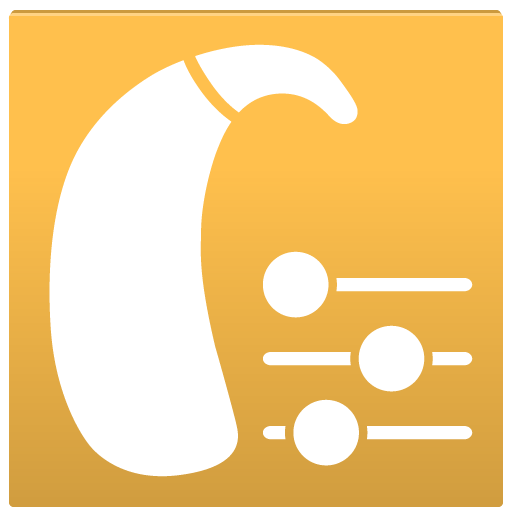このページには広告が含まれます

Unitron Remote Plus
医療 | Sonova AG
BlueStacksを使ってPCでプレイ - 5憶以上のユーザーが愛用している高機能Androidゲーミングプラットフォーム
Play Unitron Remote Plus on PC
The Unitron Remote Plus app is a remote control for your hearing aids and so much more. Timely notifications help you learn how to use and care for your hearing aids and you can send feedback directly to your hearing care professional, so they can personalize your devices at the next visit.
The Remote Plus app allows you to:
- Change programs
- Control volume
- Mute and unmute
- Receive coach notifications on how to care and maintain for your hearing aids
- Submit ratings on the hearing instrument experience
- Watch how-to videos
- Adjust the ambient balance for streaming
- Adjust tinnitus masker intensity
- Access to status information like battery state of charge and wearing time
The Remote Plus app is compatible with Unitron hearing aids with Bluetooth connectivity.
Compatible models:
D Moxi Jump R
D Moxi Jump R T
D Moxi Fit
D Stride P R
T Moxi All
Smartphone compatibility:
If you want to check if your smartphone is compatible, please visit our compatibility checker: https://www.unitron.com/global/en_us/help-and-support/bluetooth-support/phone-compatibility.html
The Remote Plus app allows you to:
- Change programs
- Control volume
- Mute and unmute
- Receive coach notifications on how to care and maintain for your hearing aids
- Submit ratings on the hearing instrument experience
- Watch how-to videos
- Adjust the ambient balance for streaming
- Adjust tinnitus masker intensity
- Access to status information like battery state of charge and wearing time
The Remote Plus app is compatible with Unitron hearing aids with Bluetooth connectivity.
Compatible models:
D Moxi Jump R
D Moxi Jump R T
D Moxi Fit
D Stride P R
T Moxi All
Smartphone compatibility:
If you want to check if your smartphone is compatible, please visit our compatibility checker: https://www.unitron.com/global/en_us/help-and-support/bluetooth-support/phone-compatibility.html
Unitron Remote PlusをPCでプレイ
-
BlueStacksをダウンロードしてPCにインストールします。
-
GoogleにサインインしてGoogle Play ストアにアクセスします。(こちらの操作は後で行っても問題ありません)
-
右上の検索バーにUnitron Remote Plusを入力して検索します。
-
クリックして検索結果からUnitron Remote Plusをインストールします。
-
Googleサインインを完了してUnitron Remote Plusをインストールします。※手順2を飛ばしていた場合
-
ホーム画面にてUnitron Remote Plusのアイコンをクリックしてアプリを起動します。