
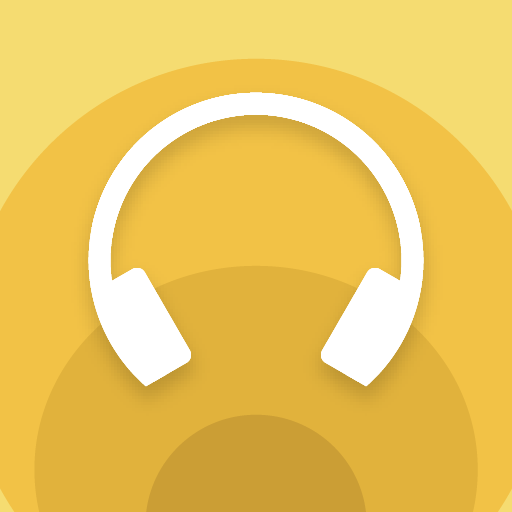
Sony | Headphones Connect
Mainkan di PC dengan BlueStacks – platform Game-Game Android, dipercaya oleh lebih dari 500 juta gamer.
Halaman Dimodifikasi Aktif: 18 Okt 2023
Run Sony | Headphones Connect on PC
Sony | Headphones Connect is a Tools app developed by Sony Corporation. BlueStacks app player is the best platform to play this Android game on your PC or Mac for an immersive gaming experience.
This amazing app lets you take charge of your audio world like never before. It provides you with a one-stop solution to manage your audio devices and music effortlessly. You can control your music easily, switch between different songs and playlists, and even adjust the sound quality as per your liking.
With this app, you can connect and manage multiple audio devices like headphones, speakers, and even your TV. The app provides you with a hassle-free way to manage your audio devices and customize your sound experience according to your preferences.
What’s more? You can even set up multi-room playback to enjoy your favorite tracks throughout your home. Headphones Connect makes it easy to connect and control different audio devices at the same time. So, whether you’re throwing a party or just lounging at home, your music experience will be taken to the next level.
Download Sony | Headphones Connect on PC with BlueStacks and immerse yourself in the world of amazing audio.
Learn how to download and play APK Games on your PC or MAC.
Mainkan Sony | Headphones Connect di PC Mudah saja memulainya.
-
Unduh dan pasang BlueStacks di PC kamu
-
Selesaikan proses masuk Google untuk mengakses Playstore atau lakukan nanti
-
Cari Sony | Headphones Connect di bilah pencarian di pojok kanan atas
-
Klik untuk menginstal Sony | Headphones Connect dari hasil pencarian
-
Selesaikan proses masuk Google (jika kamu melewati langkah 2) untuk menginstal Sony | Headphones Connect
-
Klik ikon Sony | Headphones Connect di layar home untuk membuka gamenya



