
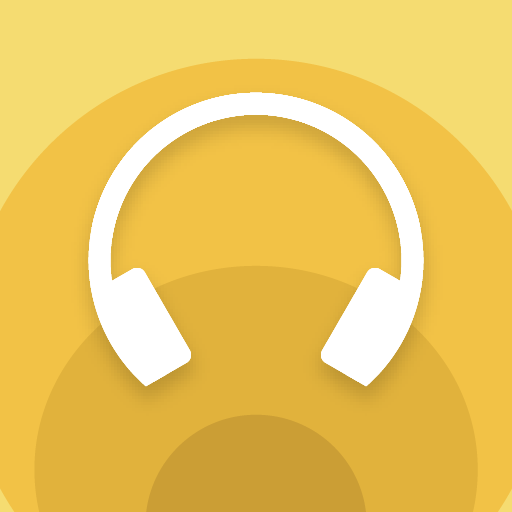
Sony | Headphones Connect
Chơi trên PC với BlueStacks - Nền tảng chơi game Android, được hơn 500 triệu game thủ tin tưởng.
Trang đã được sửa đổi vào: 18 thg 10, 2023
Run Sony | Headphones Connect on PC
Sony | Headphones Connect is a Tools app developed by Sony Corporation. BlueStacks app player is the best platform to play this Android game on your PC or Mac for an immersive gaming experience.
This amazing app lets you take charge of your audio world like never before. It provides you with a one-stop solution to manage your audio devices and music effortlessly. You can control your music easily, switch between different songs and playlists, and even adjust the sound quality as per your liking.
With this app, you can connect and manage multiple audio devices like headphones, speakers, and even your TV. The app provides you with a hassle-free way to manage your audio devices and customize your sound experience according to your preferences.
What’s more? You can even set up multi-room playback to enjoy your favorite tracks throughout your home. Headphones Connect makes it easy to connect and control different audio devices at the same time. So, whether you’re throwing a party or just lounging at home, your music experience will be taken to the next level.
Download Sony | Headphones Connect on PC with BlueStacks and immerse yourself in the world of amazing audio.
Learn how to download and play APK Games on your PC or MAC.
Chơi Sony | Headphones Connect trên PC. Rất dễ để bắt đầu
-
Tải và cài đặt BlueStacks trên máy của bạn
-
Hoàn tất đăng nhập vào Google để đến PlayStore, hoặc thực hiện sau
-
Tìm Sony | Headphones Connect trên thanh tìm kiếm ở góc phải màn hình
-
Nhấn vào để cài đặt Sony | Headphones Connect trong danh sách kết quả tìm kiếm
-
Hoàn tất đăng nhập Google (nếu bạn chưa làm bước 2) để cài đặt Sony | Headphones Connect
-
Nhấn vào icon Sony | Headphones Connect tại màn hình chính để bắt đầu chơi



