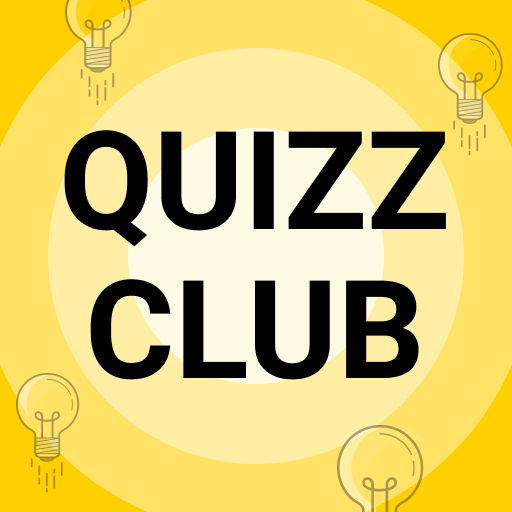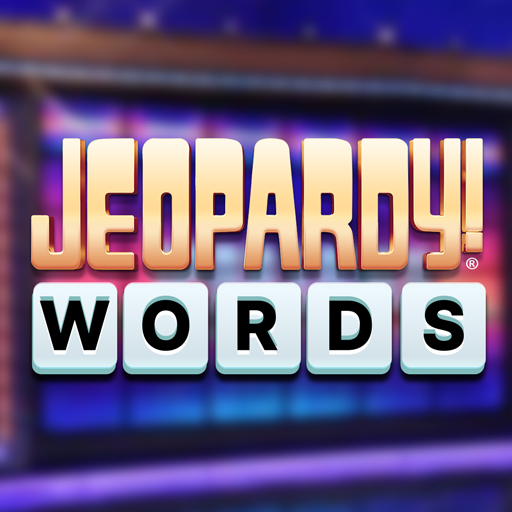
Jeopardy! Words
Spiele auf dem PC mit BlueStacks - der Android-Gaming-Plattform, der über 500 Millionen Spieler vertrauen.
Seite geändert am: 6. Mai 2020
Play Jeopardy! Words on PC
Jeopardy! Words brings you the same mind-bending trivia that you know and love from the hit TV show - Jeopardy!™ and is brought to you by the makers of Jeopardy!™ World Tour and Who Wants to Be A Millionaire?!
Now you can enjoy the calming relaxation of a Word game alongside the challenging brain training of a Trivia game!
Choose how you want to play and improve your word or trivia skills to grow your knowledge!
➤ Escape and stimulate your mind by solving the word bowl or the trivia question
➤ Become a Trivia master with over 20,000 Jeopardy™ questions straight from the show!
➤ Grow your IQ and vocabulary – these questions and word bowls start easy and progressively get more challenging, requiring you to connect the dots between trivia and words!
➤ Check in regularly for your Daily Challenge to build your skills and boost your Winnings!
➤ Excel at brain games with new questions and words every day!
➤ Play anywhere and anytime! No wifi, no problem!
You can now solve fun puzzles in two different ways! Savvy with words and letters? Then set your eyes on the word bowl and see if you can make out the word from the letters provided. Do you have a high IQ and know a lot of facts? Then tackle the question hint and determine the answer directly before spelling it out!
Stumped on a tough question and no words are forming out of that word bowl? Jeopardy! Words introduces exciting new power-ups to help you blast through those levels!
Jeopardy! Words brings you all-new exclusive crossword gameplay that will allow you to enjoy solving puzzles and have fun learning at the same time!
Questions, Comments, or Suggestions? Сontact us using the game’s Feedback form or via email at jeopardywords@uken.com.
_________________
This app may include advertising tailored to your interests on behalf of the Sony Corporation family of companies, as well as third parties. To learn more about this, visit www.aboutads.info. To exercise certain choices regarding interest-based advertising, visit www.aboutads.info/choices. You may also download the App Choices app at www.aboutads.info/appchoices.
Privacy Policy: http://www.sonypictures.com/corp/privacy.html
Terms of Use: http://www.sonypictures.com/corp/tos.html
Do Not Sell My Info: https://privacyportal-cdn.onetrust.com/dsarwebform/d19e506f-1a64-463d-94e4-914dd635817d/b9eb997c-9ede-451b-8fd4-29891782a928.html
® and ©2019 Jeopardy Productions, Inc. “JEOPARDY!” and “America’s Favorite Quiz Show” are registered trademarks of Jeopardy Productions, Inc. All rights reserved.
Spiele Jeopardy! Words auf dem PC. Der Einstieg ist einfach.
-
Lade BlueStacks herunter und installiere es auf deinem PC
-
Schließe die Google-Anmeldung ab, um auf den Play Store zuzugreifen, oder mache es später
-
Suche in der Suchleiste oben rechts nach Jeopardy! Words
-
Klicke hier, um Jeopardy! Words aus den Suchergebnissen zu installieren
-
Schließe die Google-Anmeldung ab (wenn du Schritt 2 übersprungen hast), um Jeopardy! Words zu installieren.
-
Klicke auf dem Startbildschirm auf das Jeopardy! Words Symbol, um mit dem Spielen zu beginnen