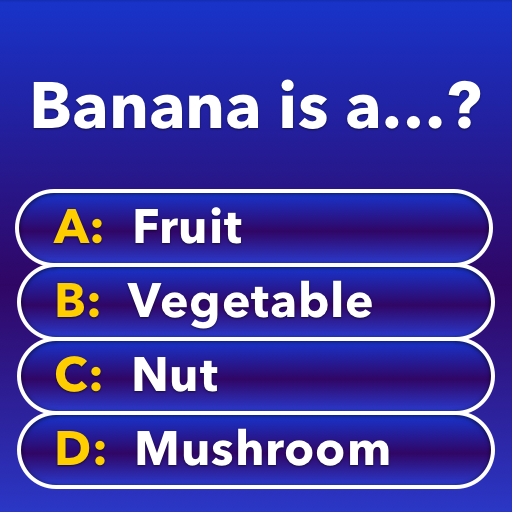Official Millionaire Game
5억명 이상의 게이머가 신뢰하는 안드로이드 게임 플랫폼 BlueStacks으로 PC에서 플레이하세요.
Play Official Millionaire Game on PC or Mac
Official Millionaire Game is a trivia game developed by Sony Pictures Television. BlueStacks app player is the best platform to play this Android game on your PC or Mac for an immersive gaming experience.
Download Official Millionaire Game on PC and get welcomed to the hot seat where you have a chance of becoming a millionaire. Answer all the given questions and gradually climb your way to the highest amount on the money board. Are you ready to become a millionaire? Download Official Millionaire Game on PC now.
The official Who wants to be a Millionaire trivia game show is now available on your gaming device and it is open to all to play and enjoy. Answer trivia questions from all categories- music, art, food, celebrities, countries, and many more. Gain a detailed explanation of the answer to the question, whether you get it right or wrong. With each question you answer, you get rewarded with a cash prize. Your money increases as you make progress with each correct answer.
Make use of your lifelines to get out of difficult questions or questions you aren’t sure of the answers to. Also, unlock and collect world-known geniuses and add them to your lifelines. Get a chance to have your millionaire trivia sections in different areas when you unlock new cities and get transported. Participate in world challenges and rank up on world leaderboards.
PC에서 Official Millionaire Game 플레이해보세요.
-
BlueStacks 다운로드하고 설치
-
Google Play 스토어에 로그인 하기(나중에 진행가능)
-
오른쪽 상단 코너에 Official Millionaire Game 검색
-
검색 결과 중 Official Millionaire Game 선택하여 설치
-
구글 로그인 진행(만약 2단계를 지나갔을 경우) 후 Official Millionaire Game 설치
-
메인 홈화면에서 Official Millionaire Game 선택하여 실행