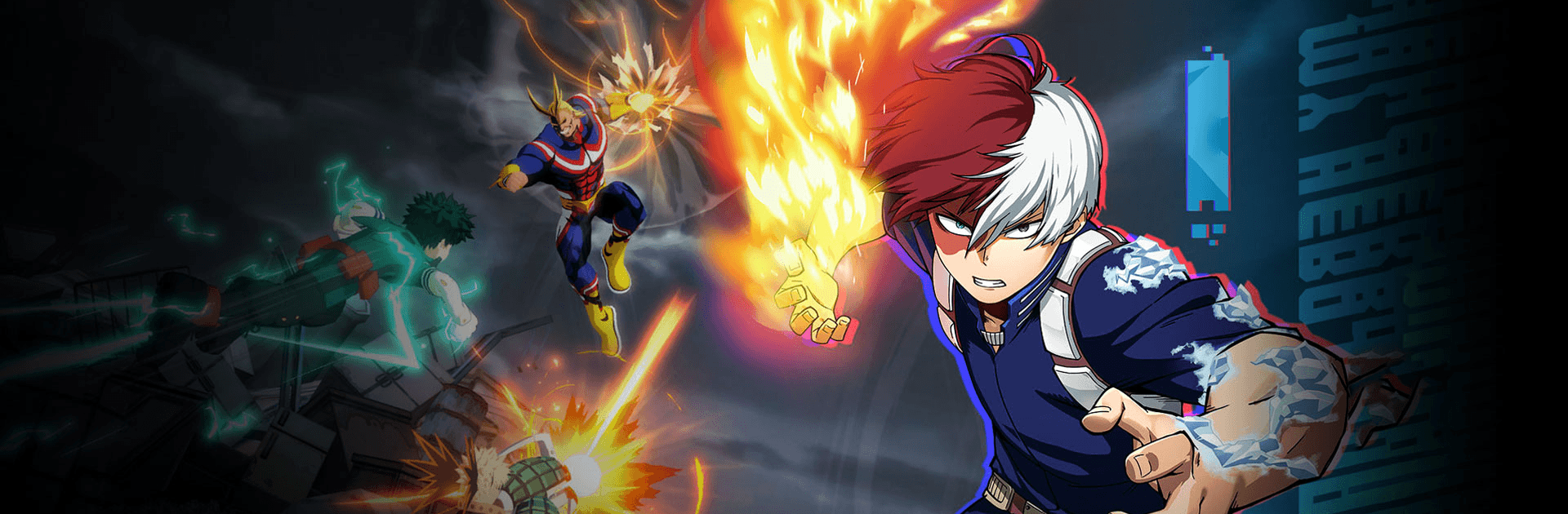

MHA: The Strongest Hero
Play on PC with BlueStacks – the Android Gaming Platform, trusted by 500M+ gamers.
Page Modified on: Nov 20, 2023
Play MHA: The Strongest Hero on PC or Mac
MHA: The Strongest Hero is an action RPG developed by Sony Pictures Television. BlueStacks app player is the best platform to play this Android game on your PC or Mac for an immersive gaming experience!
Play MHA: The Strongest Hero on PC and enjoy this immersive, action-packed game from the large and gorgeous display on your PC! It’s time to build a team of characters that will never lose a fight?
You’re in the city of Musutafu – home to the UA High School students and heroes. Collect your favorite characters, create a killer quad, and take them on patrol. Become the symbol of peace in this city!
Plunge yourself into an action-filled adventure when you play MHA: The Strongest Hero! Build your team of undefeatable characters and fight against the deadliest villains! Fight against villains like the Norums and Shigaraki or other formidable players in PvP battles.
Download MHA: The Strongest Hero on PC and enjoy different game modes such as Allied Assault, where you play the co-op mode with new content ever so often.
If you want to go higher up in the Hero rankings, you’ll have to train your team members, feed them, upgrade them, and equip them! Control mighty heroes and accept missions from pro heroes to protect people, arrest criminals, and lots more!
Play MHA: The Strongest Hero on PC. It’s easy to get started.
-
Download and install BlueStacks on your PC
-
Complete Google sign-in to access the Play Store, or do it later
-
Look for MHA: The Strongest Hero in the search bar at the top right corner
-
Click to install MHA: The Strongest Hero from the search results
-
Complete Google sign-in (if you skipped step 2) to install MHA: The Strongest Hero
-
Click the MHA: The Strongest Hero icon on the home screen to start playing




