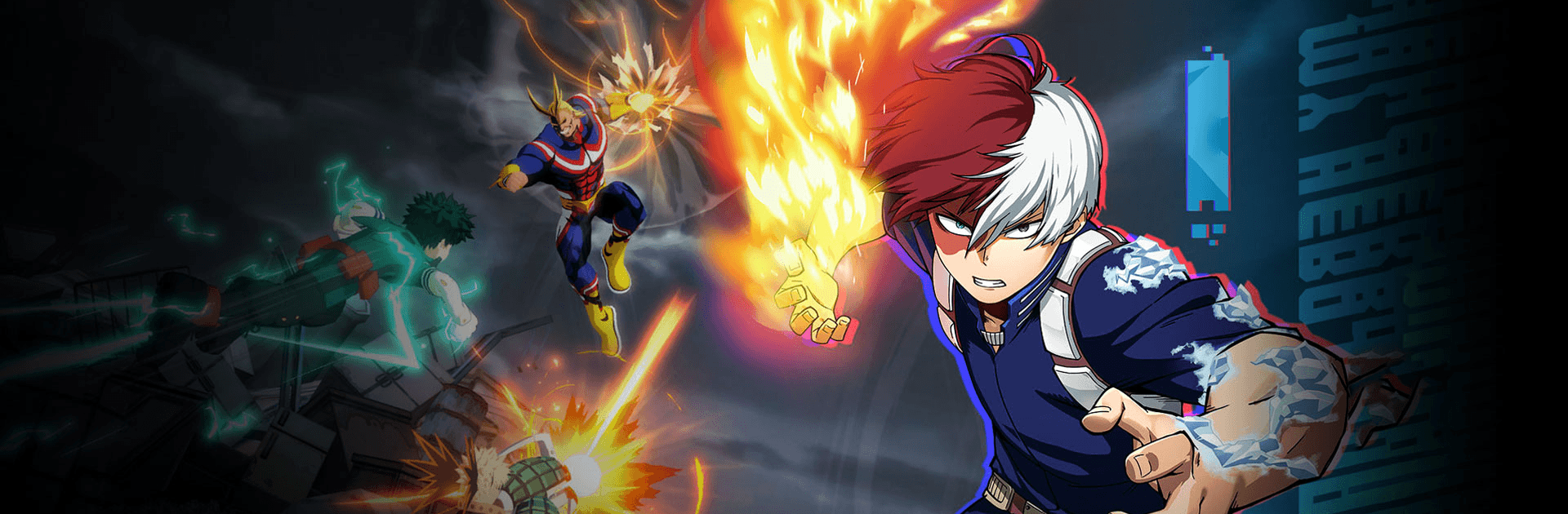

MHA: The Strongest Hero
Играйте на ПК с BlueStacks – игровой платформе для приложений на Android. Нас выбирают более 500 млн. игроков.
Страница изменена: 20 нояб. 2023 г.
Play MHA: The Strongest Hero on PC or Mac
MHA: The Strongest Hero is an action RPG developed by Sony Pictures Television. BlueStacks app player is the best platform to play this Android game on your PC or Mac for an immersive gaming experience!
Play MHA: The Strongest Hero on PC and enjoy this immersive, action-packed game from the large and gorgeous display on your PC! It’s time to build a team of characters that will never lose a fight?
You’re in the city of Musutafu – home to the UA High School students and heroes. Collect your favorite characters, create a killer quad, and take them on patrol. Become the symbol of peace in this city!
Plunge yourself into an action-filled adventure when you play MHA: The Strongest Hero! Build your team of undefeatable characters and fight against the deadliest villains! Fight against villains like the Norums and Shigaraki or other formidable players in PvP battles.
Download MHA: The Strongest Hero on PC and enjoy different game modes such as Allied Assault, where you play the co-op mode with new content ever so often.
If you want to go higher up in the Hero rankings, you’ll have to train your team members, feed them, upgrade them, and equip them! Control mighty heroes and accept missions from pro heroes to protect people, arrest criminals, and lots more!
Играйте в игру MHA: The Strongest Hero на ПК. Это легко и просто.
-
Скачайте и установите BlueStacks на ПК.
-
Войдите в аккаунт Google, чтобы получить доступ к Google Play, или сделайте это позже.
-
В поле поиска, которое находится в правой части экрана, введите название игры – MHA: The Strongest Hero.
-
Среди результатов поиска найдите игру MHA: The Strongest Hero и нажмите на кнопку "Установить".
-
Завершите авторизацию в Google (если вы пропустили этот шаг в начале) и установите игру MHA: The Strongest Hero.
-
Нажмите на ярлык игры MHA: The Strongest Hero на главном экране, чтобы начать играть.




