
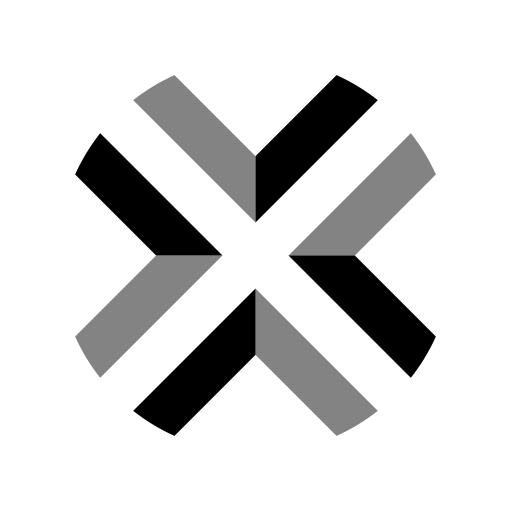
Sony Rewards
Play on PC with BlueStacks – the Android Gaming Platform, trusted by 500M+ gamers.
Page Modified on: January 28, 2020
Play Sony Rewards on PC
RULE REWARDS: ANYTIME, ANYWHERE
Turn up the excitement with points goals, wish lists, challenges, and more. Know your points balance & order status with just a tap.
EARN WITH MOVIES (App exclusive)
Tap into the Sony Rewards app to upload tickets and register discs with ease.
TOO GOOD TO PASS UP (App exclusive)
Complete different challenges and score big with Sony Rewards Passes.
REWARDS MADE EASIER
Use your points to bid on ShowStopper experiences & redeem for the latest tech, movies, and games from our catalog.
GET REWARDED FASTER
Cardmembers can use the new in-app Bonus Form to earn bonus points faster on Sony purchases.
THE FRESHEST CONTENT
Experience more thrills as you check out the latest movie trailers, videos, and more from Sony, right in the palm of your hand.
EXPERIENCES AS UNIQUE AS YOU
Make the app yours with original newsfeeds and notifications — all on your device.
IT'S ONLY THE BEGINNING
With the Sony Rewards app, there's always more to discover.
Play Sony Rewards on PC. It’s easy to get started.
-
Download and install BlueStacks on your PC
-
Complete Google sign-in to access the Play Store, or do it later
-
Look for Sony Rewards in the search bar at the top right corner
-
Click to install Sony Rewards from the search results
-
Complete Google sign-in (if you skipped step 2) to install Sony Rewards
-
Click the Sony Rewards icon on the home screen to start playing



