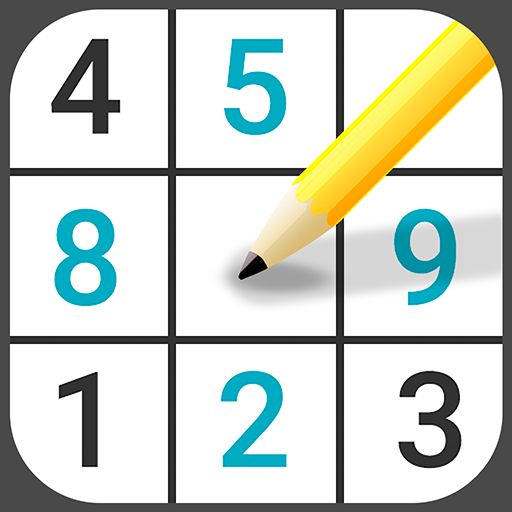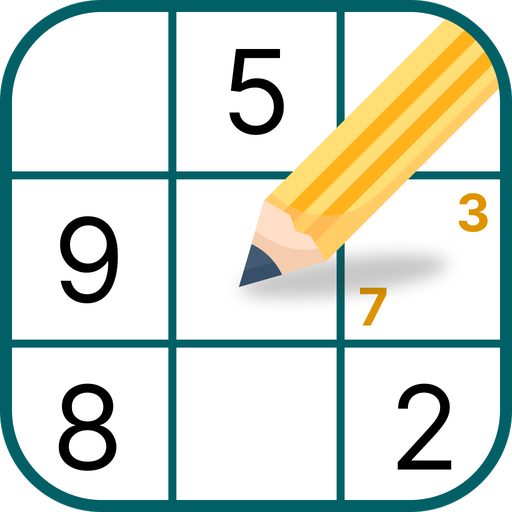このページには広告が含まれます

ナンプレマスター:人気の論理ゲーム
None | Soodex Labs
BlueStacksを使ってPCでプレイ - 5憶以上のユーザーが愛用している高機能Androidゲーミングプラットフォーム
Play Sudoku Master - Sudoku Puzzle on PC
Do you like mental challenges? Then you should try our Sudoku Master!
🌟 Unique gameplay with progress map with valleys, deserts, glaciers and more as you play thousands of levels we have prepared for you!
🌟 Suitable for all kind of players! 5 difficulty levels so everybody can play. The difficulty will increase as you progress the map until you become a Sodoku master!
🌟 Don't know how to play? Our tutorial will give you the basic to start enjoying this wonderful game!
🌟 Your progress is saved online! Play in your phone during the day, use your tablet with bigger screen while at home!
🌟 Each scenary has a colorful, easy-to-read interface, forget about those boring sodokos!
🌟 3 validations mode for you to choose! From instant validation to none like pencil & paper!
🌟 Multiple hints!! You will never get stuck on one level!
🌟 Prove you're the best in the worldwide leaderboards!
🌟 More than 20 different achievements to get!
Play soduku everywhere as it can be played offline and all your progress will be saved when you're online.
More than 4000 sudoko puzzles and we add more monthly!
All sodoko players can play it!
Main Features
🌟 Unique gameplay with progress map with valleys, deserts, glaciers and more as you play thousands of levels we have prepared for you!
🌟 Suitable for all kind of players! 5 difficulty levels so everybody can play. The difficulty will increase as you progress the map until you become a Sodoku master!
🌟 Don't know how to play? Our tutorial will give you the basic to start enjoying this wonderful game!
🌟 Your progress is saved online! Play in your phone during the day, use your tablet with bigger screen while at home!
🌟 Each scenary has a colorful, easy-to-read interface, forget about those boring sodokos!
🌟 3 validations mode for you to choose! From instant validation to none like pencil & paper!
🌟 Multiple hints!! You will never get stuck on one level!
🌟 Prove you're the best in the worldwide leaderboards!
🌟 More than 20 different achievements to get!
And more!
Play soduku everywhere as it can be played offline and all your progress will be saved when you're online.
More than 4000 sudoko puzzles and we add more monthly!
All sodoko players can play it!
ナンプレマスター:人気の論理ゲームをPCでプレイ
-
BlueStacksをダウンロードしてPCにインストールします。
-
GoogleにサインインしてGoogle Play ストアにアクセスします。(こちらの操作は後で行っても問題ありません)
-
右上の検索バーにナンプレマスター:人気の論理ゲームを入力して検索します。
-
クリックして検索結果からナンプレマスター:人気の論理ゲームをインストールします。
-
Googleサインインを完了してナンプレマスター:人気の論理ゲームをインストールします。※手順2を飛ばしていた場合
-
ホーム画面にてナンプレマスター:人気の論理ゲームのアイコンをクリックしてアプリを起動します。