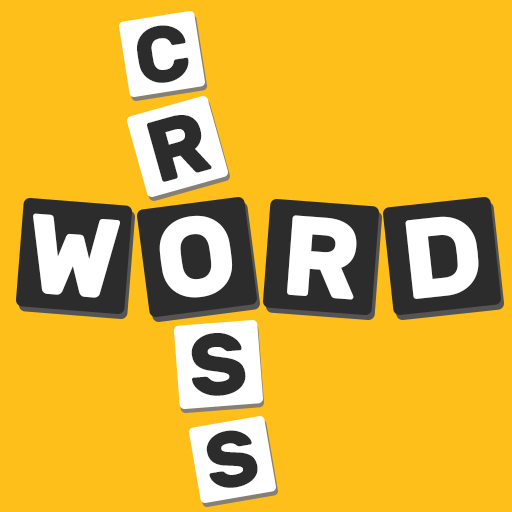Word Puzzle: Connected words
Jogue no PC com BlueStacks - A Plataforma de Jogos Android, confiada por mais de 500 milhões de jogadores.
Página modificada em: 23 de junho de 2020
Play Word Puzzle: Connected words on PC
This is not the classic game that just puts beautiful images of places, we love to travel and we love to discover new things. Every level is defined by a word that is linked to the city, you can check what it is and discover something new in each level!
Swipe the letters to build the words, find them all to complete the level.
Enjoy this word puzzle that is the perfect mix of crossword, word search and puzzle to challenge your brain.
★ Play at your own pace, no time or tries limit as it will get challenger as you play.
★ Find hidden words to earn extra gems, use them to get hints if you get stuck in a level.
★ In this game you don't have to be a chef and go through boring cookies recipes, you just need to pack your virtual bag to start travelling and discovering interesting facts about each city!
★ Collect your entrance tickets to the main attraction of each country! They will be shown in your travel desk!
Jogue Word Puzzle: Connected words no PC. É fácil começar.
-
Baixe e instale o BlueStacks no seu PC
-
Conclua o login do Google para acessar a Play Store ou faça isso mais tarde
-
Procure por Word Puzzle: Connected words na barra de pesquisa no canto superior direito
-
Clique para instalar Word Puzzle: Connected words a partir dos resultados da pesquisa
-
Conclua o login do Google (caso você pulou a etapa 2) para instalar o Word Puzzle: Connected words
-
Clique no ícone do Word Puzzle: Connected words na tela inicial para começar a jogar