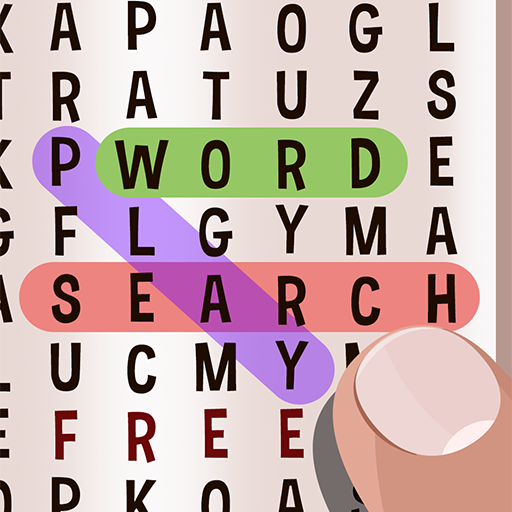The Best Word Search (Free)
Graj na PC z BlueStacks – Platforma gamingowa Android, która uzyskała zaufanie ponad 500 milionów graczy!
Strona zmodyfikowana w dniu: 25 października 2019
Play The Best Word Search (Free) on PC
Move through the map among valleys, deserts, seas where each level will be a new challenge!
You will have to improve your word machine, build bridges and tunnels if you want to reach the end of this adventure.
Difficulty will be greater as you progress so use the first levels to train your brain because you will use it to the fullest!
Characteristics
★ Hundreds of different levels!
★ Unique gameplay with objectives, constructions, improvements!
★ The best interface!
★ 2 game modes
★ Classic (Search for words at your own pace)
★ Modern (You will have an objective to fulfill)
★ Worldwide scoreboards. Prove that you are the best!
★ Synchronization of progress! If you need to reinstall, there is no problem, your progress is safe!
★ More than 20 achievements to unlock
★ Incoming call? Need the phone? No problem! Your game is automatically saved so you can continue whenever you can
★ Are you learning other languages? Great! Practice your English, Spanish, Portuguese, French, Czech or Russian while having fun!
★ Play it for Free!
Zagraj w The Best Word Search (Free) na PC. To takie proste.
-
Pobierz i zainstaluj BlueStacks na PC
-
Zakończ pomyślnie ustawienie Google, aby otrzymać dostęp do sklepu Play, albo zrób to później.
-
Wyszukaj The Best Word Search (Free) w pasku wyszukiwania w prawym górnym rogu.
-
Kliknij, aby zainstalować The Best Word Search (Free) z wyników wyszukiwania
-
Ukończ pomyślnie rejestrację Google (jeśli krok 2 został pominięty) aby zainstalować The Best Word Search (Free)
-
Klinij w ikonę The Best Word Search (Free) na ekranie startowym, aby zacząć grę