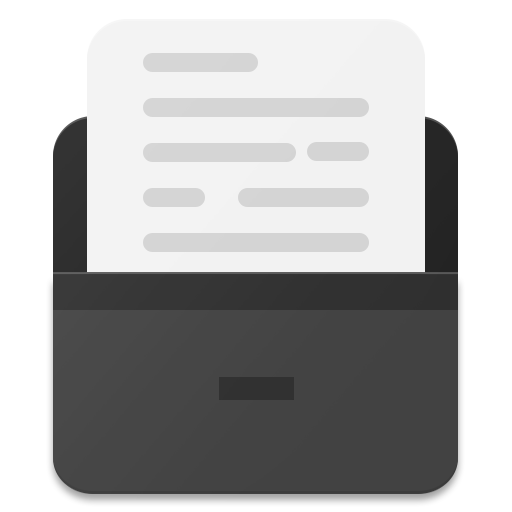このページには広告が含まれます
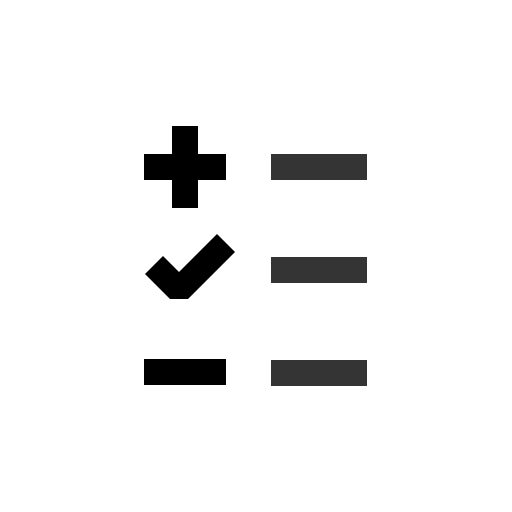
リスト3(最も簡単なメモ、やる、コストリストを作成する)
None | 한수댁 작업실
BlueStacksを使ってPCでプレイ - 5憶以上のユーザーが愛用している高機能Androidゲーミングプラットフォーム
Play LIST3 ( Simplest Memo, Check, Expense List ) on PC
With [List 3], you can easily create three lists.
◼︎ Simple memo
-Collect simple texts or write your ideas.
◼︎ Check list (Todo list, ToDo list)
-If you have a shopping list or a to-do list, you should write it as a checklist!
◼︎ Expense list (expenditure list)
-You can find out the total by creating a wedding fee, a meeting fee, and a membership fee summary!
◼︎ Cost + check list
-You can easily see the total cost of only the checked items.
★ ★ Features ★ ★
✓ Simple text can be converted and shared with SNS.
✓ The contents can be converted into HTML, TXT file.
✓ Print and PDF are also available.
✓ Backup via account
✓ You can easily check on the home screen with widget.
★ ★ Samples ★ ★
•• Impressionism Artists
•• Travel Check List
😢 The update is getting late. The busy work continues. But I will do my best today. -- developer --
★ ★ Using the following permissions ★ ★
- WRITE_EXTERNAL_STORAGE (Write files to external storage) - This need to save a file. [Optional]
- READ_EXTERNAL_STORAGE (reading files from external storage) - This need to read publicly saved files.[Optional]
- CALL_PHONE (Dialing) - If you list phone numbers, you have the ability to connect directly to the phone.[Optional]
◼︎ Simple memo
-Collect simple texts or write your ideas.
◼︎ Check list (Todo list, ToDo list)
-If you have a shopping list or a to-do list, you should write it as a checklist!
◼︎ Expense list (expenditure list)
-You can find out the total by creating a wedding fee, a meeting fee, and a membership fee summary!
◼︎ Cost + check list
-You can easily see the total cost of only the checked items.
★ ★ Features ★ ★
✓ Simple text can be converted and shared with SNS.
✓ The contents can be converted into HTML, TXT file.
✓ Print and PDF are also available.
✓ Backup via account
✓ You can easily check on the home screen with widget.
★ ★ Samples ★ ★
•• Impressionism Artists
•• Travel Check List
😢 The update is getting late. The busy work continues. But I will do my best today. -- developer --
★ ★ Using the following permissions ★ ★
- WRITE_EXTERNAL_STORAGE (Write files to external storage) - This need to save a file. [Optional]
- READ_EXTERNAL_STORAGE (reading files from external storage) - This need to read publicly saved files.[Optional]
- CALL_PHONE (Dialing) - If you list phone numbers, you have the ability to connect directly to the phone.[Optional]
リスト3(最も簡単なメモ、やる、コストリストを作成する)をPCでプレイ
-
BlueStacksをダウンロードしてPCにインストールします。
-
GoogleにサインインしてGoogle Play ストアにアクセスします。(こちらの操作は後で行っても問題ありません)
-
右上の検索バーにリスト3(最も簡単なメモ、やる、コストリストを作成する)を入力して検索します。
-
クリックして検索結果からリスト3(最も簡単なメモ、やる、コストリストを作成する)をインストールします。
-
Googleサインインを完了してリスト3(最も簡単なメモ、やる、コストリストを作成する)をインストールします。※手順2を飛ばしていた場合
-
ホーム画面にてリスト3(最も簡単なメモ、やる、コストリストを作成する)のアイコンをクリックしてアプリを起動します。