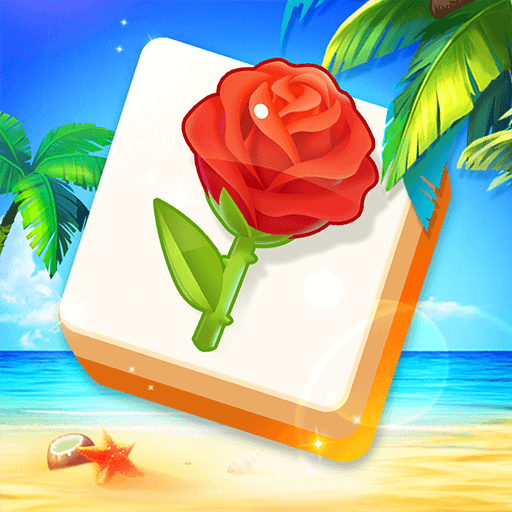Match Jong - Tile Puzzle Game
Mainkan di PC dengan BlueStacks – platform Game-Game Android, dipercaya oleh lebih dari 500 juta gamer.
Halaman Dimodifikasi Aktif: 18 Okt 2023
Play Match Jong - Tile Puzzle Game on PC
Why Match Jong is Perfect for You:
EASY & FUN: Simply match 3 tiles to clear them from the board. It’s so straightforward, perfect even if it’s your first time playing a game like this.
BOOST YOUR BRAIN even offline: Just 10 minutes a day with Match Jong can help keep your mind sharp. Think of it as a gentle exercise for your brain, and the best part? You can play offline too, anytime, anywhere!
3D TILES COME TO LIFE: Experience the beauty of our 3D tiles as they pop with color and artistry in this game.
RELAX WITH ARTWORKS: As you progress, gather beautiful paper artworks and enjoy coloring them in various styles. It’s a calming experience, letting you express yourself and find inner peace.
A GAME FILLED WITH CHALLENGES: With a whopping 1000 levels, you’re in for endless fun and brain-boosting challenges.
DAILY BRAIN WORKOUT: We introduce new puzzles every day to ensure your brain gets its daily 10-minute workout. And with the game’s offline mode, you can play even without an internet connection.
A GAME THAT CARES: We believe in the power of games for good aging. Keeping the mind active is essential, and Match Jong is designed to help you do just that, all while having a blast!
Dive into a world of tiles, art, and brain-boosting fun. Download Match Jong today and embark on a colorful journey that’s both enjoyable and beneficial!
Mainkan Match Jong - Tile Puzzle Game di PC Mudah saja memulainya.
-
Unduh dan pasang BlueStacks di PC kamu
-
Selesaikan proses masuk Google untuk mengakses Playstore atau lakukan nanti
-
Cari Match Jong - Tile Puzzle Game di bilah pencarian di pojok kanan atas
-
Klik untuk menginstal Match Jong - Tile Puzzle Game dari hasil pencarian
-
Selesaikan proses masuk Google (jika kamu melewati langkah 2) untuk menginstal Match Jong - Tile Puzzle Game
-
Klik ikon Match Jong - Tile Puzzle Game di layar home untuk membuka gamenya