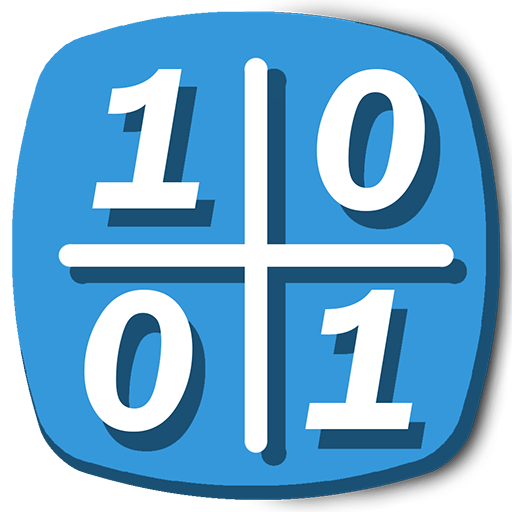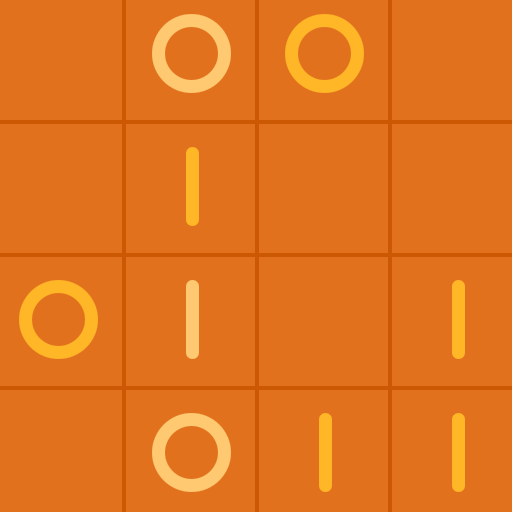
bionoid - binary puzzle fun
Play on PC with BlueStacks – the Android Gaming Platform, trusted by 500M+ gamers.
Page Modified on: December 11, 2018
Play bionoid - binary puzzle fun on PC
The binary puzzles as you will find them in your daily newspaper, puzzle book or online puzzle website.
Also labeled as the new sudoku's.
We offer you endless binary puzzle fun with different board sizes and difficulties.
Place the binary values 0 & 1 in the empty fields of the grid while keeping these rules in mind...
- A value can not appear more than two times next to each other.
- Each row or column should have an equal amount of 0's and 1's.
- Each row or column should be unique and not more than once.
Long pressing a cell will lock it and it will have different color as indicator.
Clicking on the exclamation mark /!\ will toggle error highlighting which is usefull for beginners to understand the game.
Press the lock icon to lock the current cells.
Use the disk icon to store the current board state.
Use the arrows next to the disk icon to move between the stored board states.
Current board state is saved when swithching apps and you will continue that level at the next run of the app.
Make sure to backup your user code.
You can access the code screen again by long clicking the logo in the main menu and use the send button.
Play bionoid - binary puzzle fun on PC. It’s easy to get started.
-
Download and install BlueStacks on your PC
-
Complete Google sign-in to access the Play Store, or do it later
-
Look for bionoid - binary puzzle fun in the search bar at the top right corner
-
Click to install bionoid - binary puzzle fun from the search results
-
Complete Google sign-in (if you skipped step 2) to install bionoid - binary puzzle fun
-
Click the bionoid - binary puzzle fun icon on the home screen to start playing