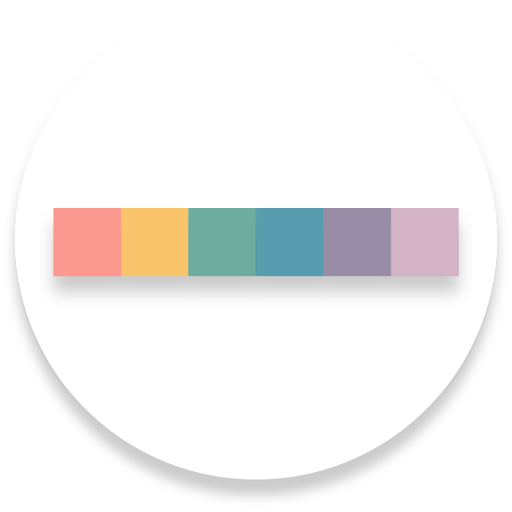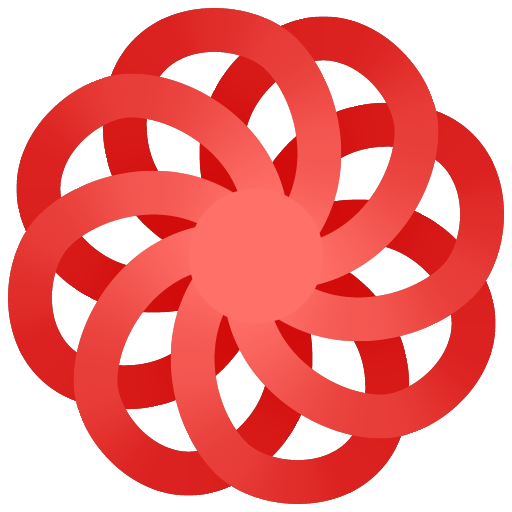Pigments - Color Scheme Generator
Play on PC with BlueStacks – the Android Gaming Platform, trusted by 500M+ gamers.
Page Modified on: January 9, 2020
Play Pigments - Color Scheme Generator on PC
Features:
★ Simple - Generate color palettes with a simple tap. You can select the color harmony used to generate the color scheme (monochromatic, analogous, complementary, triadic, tetradic or compound).
★ Adjustable colors - The colors can be tweaked by using RGB and HSV sliders or by editing the HEX code.
★ Adjustable number of colors - Each color palette can have between 2 and 8 colors.
★ Easy reorder - The order of the colors can be changed by drag and drop.
★ Lock colors (Premium only) - Lock colors and prevent them from changing when generating a new color scheme.
★ Simulate color blindness - Validate the accessibility of a color palette by simulating color blindness (protanopia, protanomaly, deuteranopia, deuteranomaly, tritanopia, tritanomaly, achromatopsia, achromatomaly).
★ Image color picker (Premium) - Create color palettes from images either by selecting the colors manually or using the auto pick feature. The images can be loaded from your device or from a link.
★ Isolation mode - Distance the colors.
★ Easy undo - You can iterate through the generated color palettes or undo any tweaks made to the colors by swiping left or right.
★ Save for later - The palettes can be saved, locally, in your library.
★ Export - Export the resulted color palettes in various formats.
★ Share - Create a link to a palette and share it with other users.
Play Pigments - Color Scheme Generator on PC. It’s easy to get started.
-
Download and install BlueStacks on your PC
-
Complete Google sign-in to access the Play Store, or do it later
-
Look for Pigments - Color Scheme Generator in the search bar at the top right corner
-
Click to install Pigments - Color Scheme Generator from the search results
-
Complete Google sign-in (if you skipped step 2) to install Pigments - Color Scheme Generator
-
Click the Pigments - Color Scheme Generator icon on the home screen to start playing