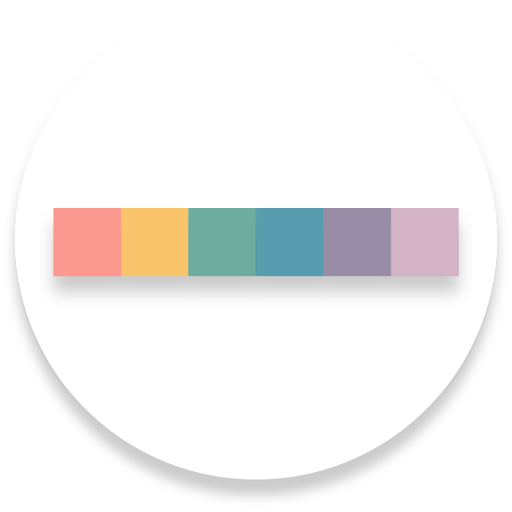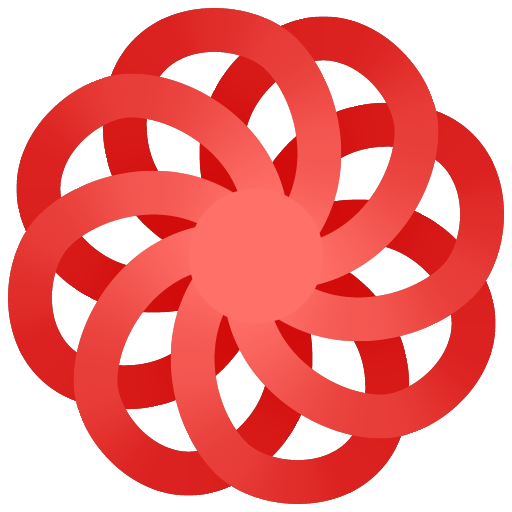Pigments - Color Scheme Generator
예술/디자인 | Sorin Covor
5억명 이상의 게이머가 신뢰하는 안드로이드 게임 플랫폼 BlueStacks으로 PC에서 플레이하세요.
Play Pigments - Color Scheme Generator on PC
Pigments brings beautiful color palettes to your pocket.
Features:
★ Simple - Generate color palettes with a simple tap. You can select the color harmony used to generate the color scheme (monochromatic, analogous, complementary, triadic, tetradic or compound).
★ Adjustable colors - The colors can be tweaked by using RGB and HSV sliders or by editing the HEX code.
★ Adjustable number of colors - Each color palette can have between 2 and 8 colors.
★ Easy reorder - The order of the colors can be changed by drag and drop.
★ Lock colors (Premium only) - Lock colors and prevent them from changing when generating a new color scheme.
★ Simulate color blindness - Validate the accessibility of a color palette by simulating color blindness (protanopia, protanomaly, deuteranopia, deuteranomaly, tritanopia, tritanomaly, achromatopsia, achromatomaly).
★ Image color picker (Premium) - Create color palettes from images either by selecting the colors manually or using the auto pick feature. The images can be loaded from your device or from a link.
★ Isolation mode - Distance the colors.
★ Easy undo - You can iterate through the generated color palettes or undo any tweaks made to the colors by swiping left or right.
★ Save for later - The palettes can be saved, locally, in your library.
★ Export - Export the resulted color palettes in various formats.
★ Share - Create a link to a palette and share it with other users.
Features:
★ Simple - Generate color palettes with a simple tap. You can select the color harmony used to generate the color scheme (monochromatic, analogous, complementary, triadic, tetradic or compound).
★ Adjustable colors - The colors can be tweaked by using RGB and HSV sliders or by editing the HEX code.
★ Adjustable number of colors - Each color palette can have between 2 and 8 colors.
★ Easy reorder - The order of the colors can be changed by drag and drop.
★ Lock colors (Premium only) - Lock colors and prevent them from changing when generating a new color scheme.
★ Simulate color blindness - Validate the accessibility of a color palette by simulating color blindness (protanopia, protanomaly, deuteranopia, deuteranomaly, tritanopia, tritanomaly, achromatopsia, achromatomaly).
★ Image color picker (Premium) - Create color palettes from images either by selecting the colors manually or using the auto pick feature. The images can be loaded from your device or from a link.
★ Isolation mode - Distance the colors.
★ Easy undo - You can iterate through the generated color palettes or undo any tweaks made to the colors by swiping left or right.
★ Save for later - The palettes can be saved, locally, in your library.
★ Export - Export the resulted color palettes in various formats.
★ Share - Create a link to a palette and share it with other users.
PC에서 Pigments - Color Scheme Generator 플레이해보세요.
-
BlueStacks 다운로드하고 설치
-
Google Play 스토어에 로그인 하기(나중에 진행가능)
-
오른쪽 상단 코너에 Pigments - Color Scheme Generator 검색
-
검색 결과 중 Pigments - Color Scheme Generator 선택하여 설치
-
구글 로그인 진행(만약 2단계를 지나갔을 경우) 후 Pigments - Color Scheme Generator 설치
-
메인 홈화면에서 Pigments - Color Scheme Generator 선택하여 실행