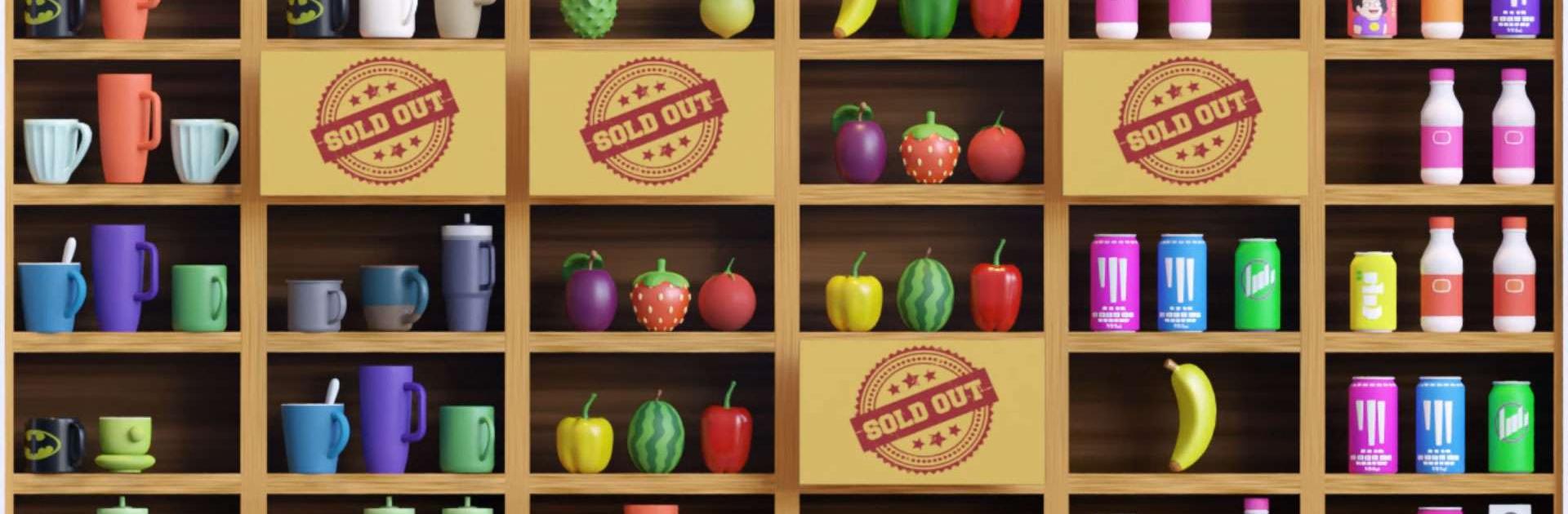

Goods Triple: Jeu de Rangement
Jouez sur PC avec BlueStacks - la plate-forme de jeu Android, approuvée par + 500M de joueurs.
Page Modifiée le: 10 sept. 2024
Play Goods Matching Games: 3D Sort on PC
Goods Matching Games: 3D Sort is a Puzzle game developed by Pleasure City. BlueStacks app player is the best platform to play this Android game on your PC or Mac for an immersive Android experience.
Download Goods Matching Games: 3D Sort on PC with BlueStacks and have fun with a free triple goods sorting adventure that promises endless fun and brain-teasing challenges.
In Goods Matching Games: 3D Sort, you’ll dive into the exciting world of goods sorting, where you’ll help sellers organize a variety of items while exercising your cognitive muscles. The game not only offers a fun shopping experience but also serves as a stress-reliever as you meticulously sort through different goods. Get ready to enjoy the satisfaction of neatly organizing items in this engaging 3D sorting game!
To conquer Goods Matching Games: 3D Sort, you must strategically place and clear identical items within a limited time frame to complete challenging levels. With features like endless levels, brain training exercises, and the thrill of unlocking new items, the game promises hours of entertainment and brain-teasing fun. Are you ready to test your sorting skills and become the ultimate master of goods sorting?
Download Goods Matching Games: 3D Sort on PC with BlueStacks and let the sorting adventure begin! Join us in the world of casual gaming and puzzle challenges, where every level presents a new opportunity to flex your brainpower.
Jouez à Goods Triple: Jeu de Rangement sur PC. C'est facile de commencer.
-
Téléchargez et installez BlueStacks sur votre PC
-
Connectez-vous à Google pour accéder au Play Store ou faites-le plus tard
-
Recherchez Goods Triple: Jeu de Rangement dans la barre de recherche dans le coin supérieur droit
-
Cliquez pour installer Goods Triple: Jeu de Rangement à partir des résultats de la recherche
-
Connectez-vous à Google (si vous avez ignoré l'étape 2) pour installer Goods Triple: Jeu de Rangement
-
Cliquez sur l'icône Goods Triple: Jeu de Rangement sur l'écran d'accueil pour commencer à jouer




