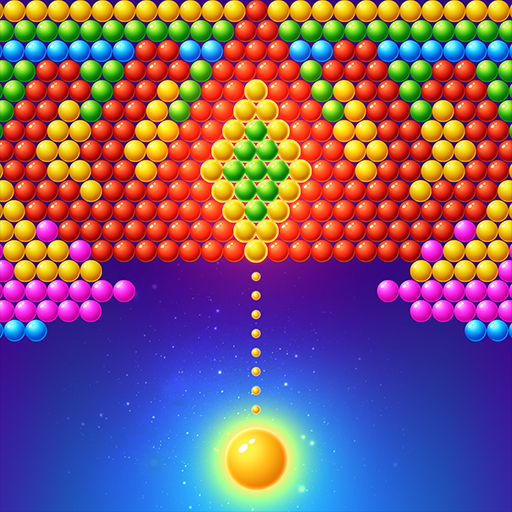Sort Out - Waren Spiel
Spiele auf dem PC mit BlueStacks - der Android-Gaming-Plattform, der über 500 Millionen Spieler vertrauen.
Seite geändert am: 18.02.2024
Play Sort Out - Goods Match Master on PC
✨HOW TO PLAY✨
Triple match identical 3D goods on shelves, complete triples, and conquer puzzles! Play in random closets to find your unique sorting style. Have a blast cleaning goods in sorting games!
✨GAME FEATURES✨
Hyper-realistic 3D items: fries, snacks, drinks, coconut slices, soda, etc.
Levels and gameplay are updated every week.
Super boosters and hints to help you pass difficult levels
No Wi-Fi limited: You can play this goods matching games anytime, anywhere without network restrictions.
Amazing Events : Have the opportunity to obtain props or a large amount of gold coins.
Be the sort master and challenge your friends!
Get ready to put your brain to the test! Challenge yourself with our exciting matching puzzle game, where you'll need to sort through a variety of goods to come out on top. Are you up for the challenge?
Spiele Sort Out - Waren Spiel auf dem PC. Der Einstieg ist einfach.
-
Lade BlueStacks herunter und installiere es auf deinem PC
-
Schließe die Google-Anmeldung ab, um auf den Play Store zuzugreifen, oder mache es später
-
Suche in der Suchleiste oben rechts nach Sort Out - Waren Spiel
-
Klicke hier, um Sort Out - Waren Spiel aus den Suchergebnissen zu installieren
-
Schließe die Google-Anmeldung ab (wenn du Schritt 2 übersprungen hast), um Sort Out - Waren Spiel zu installieren.
-
Klicke auf dem Startbildschirm auf das Sort Out - Waren Spiel Symbol, um mit dem Spielen zu beginnen