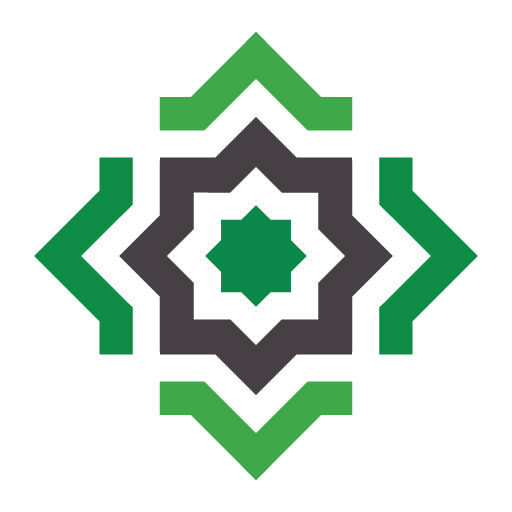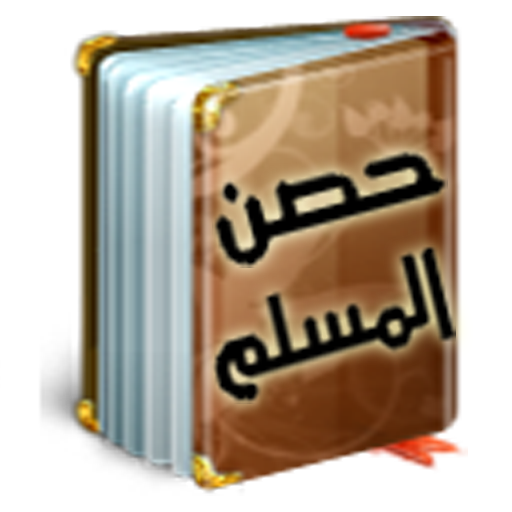
Hisn Al Muslim حصن المسلم
Gioca su PC con BlueStacks: la piattaforma di gioco Android, considerata affidabile da oltre 500 milioni di giocatori.
Pagina modificata il: 21 marzo 2019
Play Hisn Al Muslim حصن المسلم on PC
تم بحمد الله تعالى إعداد برنامج حصن المسلم، وهو برنامج يهدف لحفظ النفس من آفات الزمان وكيد الشيطان.
يعد هذا الكتاب من أشهر كتب الأذكار رواجاً بين المسلمين، نظراً لسهولة حفظه وصحة معضم الأحاديث فيه.
Fortress of the Muslim, Invocations from the Quran and Sunnah: is a very beautiful booklet consists of many authentic Dua's (supplications) for a Muslim to supplicate on a daily basis and on special occasions.
Great functions :
- Search of Hadith easy to use thanks to the auto complete texte field.
- Create your own favorite list just by making a long press on a Hadith
- Tablet layout added.
- Scrolling menu buttons.
- Major bug fixed.
- Favorite list added.
- To add a Hadith to your favorite list, make a long press on it.
- To remove a Hadith from your favorite list, make a long press on it again.
Send your Feedback/issues to: soufiane.rochdi@gmail.com.
Please remember me in your prayers.
Thiker, hisnul muslim, athkar, كتاب ذكر ,أذكار المسلم, dua muslim, Islamic Azkar, Sunnah, Hadith.
Gioca Hisn Al Muslim حصن المسلم su PC. È facile iniziare.
-
Scarica e installa BlueStacks sul tuo PC
-
Completa l'accesso a Google per accedere al Play Store o eseguilo in un secondo momento
-
Cerca Hisn Al Muslim حصن المسلم nella barra di ricerca nell'angolo in alto a destra
-
Fai clic per installare Hisn Al Muslim حصن المسلم dai risultati della ricerca
-
Completa l'accesso a Google (se hai saltato il passaggio 2) per installare Hisn Al Muslim حصن المسلم
-
Fai clic sull'icona Hisn Al Muslim حصن المسلم nella schermata principale per iniziare a giocare