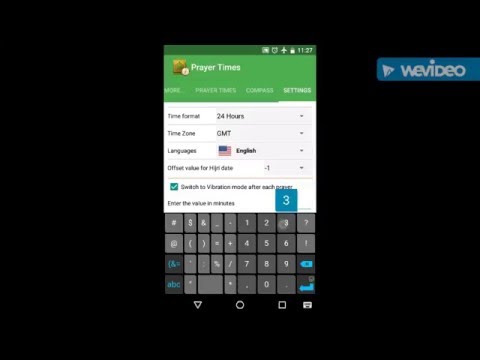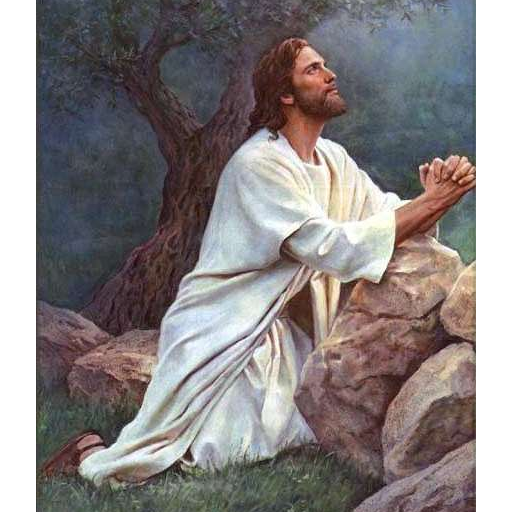Prayer Times: Qibla & Azan
Play on PC with BlueStacks – the Android Gaming Platform, trusted by 500M+ gamers.
Page Modified on: March 20, 2019
Play Prayer Times: Qibla & Azan on PC
+ 11 languages (English, Français, العربيه, Espanõl, Italiano, deutsch, indonesian, hindi, Turc, Albanian [Shqip], اردو)
+ 8 different adhan sound
+ GPS Location Lookup (Automatic, Manual)
+ Qibla direction + Compass
+ Alarm Customization(Full Adhan, Adhan, Beep or custom tone)
+ 12/24 Time Format
+ GMT timezone
+ Hijri date
+ Vibration profile while you are praying.
+ Flashing LED
+ Adding city and country name when you choose the latitude and longitude
+ Compass UI and animation improved
+ Turn On/Off sound for each prayer
+ Adjustment of User interface Design
+ New features
Easy to setup, all you need is already here just choose the appropriate methods from the combo boxes in the setting tab. 100% Accurate Prayer Times guaranteed.
Send your Feedback/issues to: soufiane.rochdi@gmail.com.
Please remember me in your prayers.
This application allows you to pass a great Ramadan inshallah
Play Prayer Times: Qibla & Azan on PC. It’s easy to get started.
-
Download and install BlueStacks on your PC
-
Complete Google sign-in to access the Play Store, or do it later
-
Look for Prayer Times: Qibla & Azan in the search bar at the top right corner
-
Click to install Prayer Times: Qibla & Azan from the search results
-
Complete Google sign-in (if you skipped step 2) to install Prayer Times: Qibla & Azan
-
Click the Prayer Times: Qibla & Azan icon on the home screen to start playing