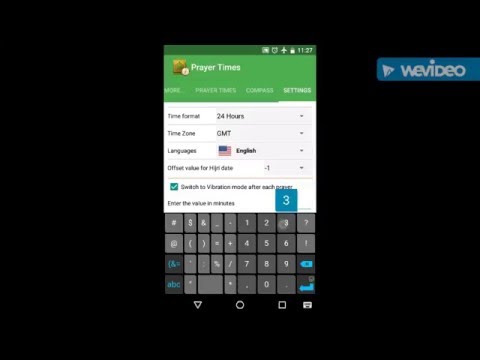このページには広告が含まれます

Prayer Times & Qibla Pro
ツール | Souf.
BlueStacksを使ってPCでプレイ - 5憶以上のユーザーが愛用している高機能Androidゲーミングプラットフォーム
Play Prayer Times & Qibla Pro on PC
********************************************************
** NEAR MOSQUE FEATURE + NO ADS **
********************************************************
Islamic Prayer Times application, another Prayer times reminder with cool features:
+ Ads Free
+ Near mosques
+ 10 languages (English, Français, العربيه, Espanõl, Italiano, deutsch, indonesian, hindi, Turc, Albanian[Shqip])
+ 8 different adhan sound
+ GPS Location Lookup (Automatic, Manual)
+ Qibla direction + Compass
+ Alarm Customization(Adhan or Beep or custom tone)
+ 12/24 Time Format
+ GMT timezone
+ Hijri date
+ Vibration profile while you are praying.
+ Flashing LED
+ Adding city and country name when you choose the latitude and longitude
+ Compass UI and animation improved
Easy to setup, all you need is already here just choose the appropriate methods from the combo boxes in the setting tab. 100% Accurate Prayer Times guaranteed.
Send your Feedback/issues to: soufiane.rochdi@gmail.com.
Please remember me in your prayers.
This application allows you to pass a great Ramadan inshallah
** NEAR MOSQUE FEATURE + NO ADS **
********************************************************
Islamic Prayer Times application, another Prayer times reminder with cool features:
+ Ads Free
+ Near mosques
+ 10 languages (English, Français, العربيه, Espanõl, Italiano, deutsch, indonesian, hindi, Turc, Albanian[Shqip])
+ 8 different adhan sound
+ GPS Location Lookup (Automatic, Manual)
+ Qibla direction + Compass
+ Alarm Customization(Adhan or Beep or custom tone)
+ 12/24 Time Format
+ GMT timezone
+ Hijri date
+ Vibration profile while you are praying.
+ Flashing LED
+ Adding city and country name when you choose the latitude and longitude
+ Compass UI and animation improved
Easy to setup, all you need is already here just choose the appropriate methods from the combo boxes in the setting tab. 100% Accurate Prayer Times guaranteed.
Send your Feedback/issues to: soufiane.rochdi@gmail.com.
Please remember me in your prayers.
This application allows you to pass a great Ramadan inshallah
Prayer Times & Qibla ProをPCでプレイ
-
BlueStacksをダウンロードしてPCにインストールします。
-
GoogleにサインインしてGoogle Play ストアにアクセスします。(こちらの操作は後で行っても問題ありません)
-
右上の検索バーにPrayer Times & Qibla Proを入力して検索します。
-
クリックして検索結果からPrayer Times & Qibla Proをインストールします。
-
Googleサインインを完了してPrayer Times & Qibla Proをインストールします。※手順2を飛ばしていた場合
-
ホーム画面にてPrayer Times & Qibla Proのアイコンをクリックしてアプリを起動します。