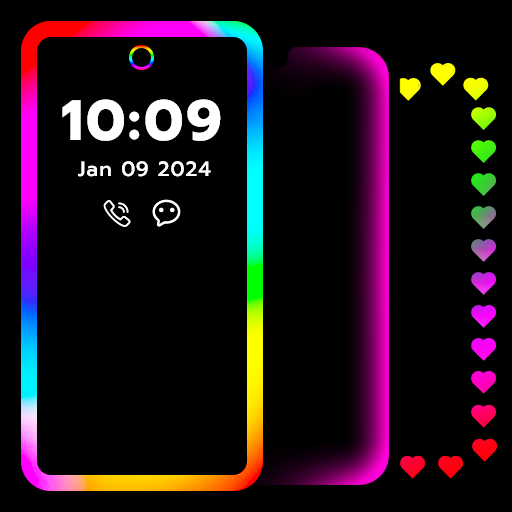Potenciador De Volumen
Juega en PC con BlueStacks: la plataforma de juegos Android, en la que confían más de 500 millones de jugadores.
Página modificada el: 2 dic 2024
Play Volume Booster - Sound Booster on PC
-Do you always feel that the default system volume is very low?
-Do you always feel that the headphones volume is not loud enough?
-Do you always feel that listening to music can’t excite you?
It's all because you lack a powerful Volume-Booster free & Bass-Booster free Equalizer!
👂Volume booster free & Bass-booster & Audio booster can increase volume of all media, including music, video, ringtone, alarm volume and etc.
👂Speaker booster & Headphone volume booster can boost volume of mobile phone speaker, headphones, external speaker and Bluetooth.
👂Equalizer and bass booster pro & equalizer sound booster can give the music bass a louder volume and allow you feel the bass and immerse you in the 3D super volume+.
👂Super volume booster for android is exactly what you need!!!This magic video volume booster and music volume booster has a clean and cool interface with brilliant UI. Only one tap to enjoy a louder-volume than default system volume!
Now download this fantastic sound amplifier xbooster to enjoy the sound magic!
1- Open extra volume booster App
2- Start your favorite music player directly from music booster app
3- Adjust volume level as you like
👁🗨If you want to amplify the volume of your video or audiobook, you can open sound booster for android first and let it run in background, the only thing you need to do is open your video or audiobook!
With Extra volume booster pro & Bass booster you will never bother with the bass and volume control! Download audio enhancer and use it AT YOUR OWN RISK.
Juega Potenciador De Volumen en la PC. Es fácil comenzar.
-
Descargue e instale BlueStacks en su PC
-
Complete el inicio de sesión de Google para acceder a Play Store, o hágalo más tarde
-
Busque Potenciador De Volumen en la barra de búsqueda en la esquina superior derecha
-
Haga clic para instalar Potenciador De Volumen desde los resultados de búsqueda
-
Complete el inicio de sesión de Google (si omitió el paso 2) para instalar Potenciador De Volumen
-
Haz clic en el ícono Potenciador De Volumen en la pantalla de inicio para comenzar a jugar