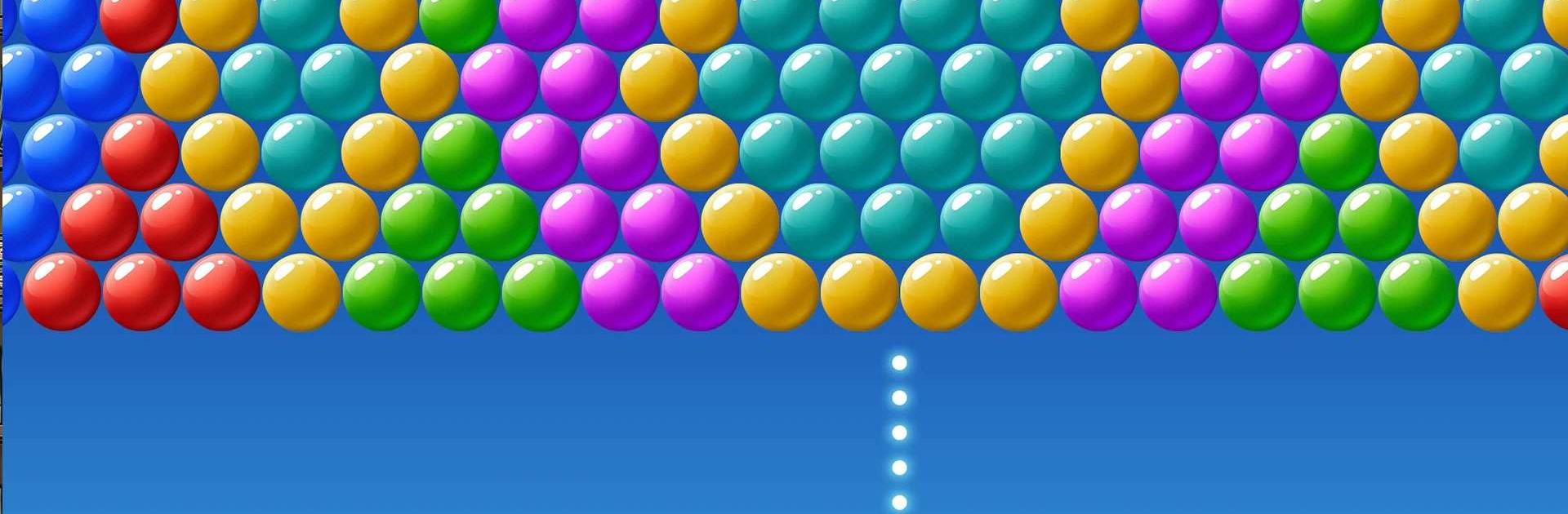
Bubble Shooter Relaxing
Juega en PC con BlueStacks: la plataforma de juegos Android, en la que confían más de 500 millones de jugadores.
Página modificada el: Jul 21, 2025
Play Bubble Shooter Relaxing on PC or Mac
Bubble Shooter Relaxing is a casual game developed by Mint X Games. BlueStacks app player is the best platform to play this Android game on your PC or Mac for an immersive gaming experience.
Are you looking for an innovative and exciting way to pass the time? Then Bubble Elimination is the perfect game for you! This game is the perfect combination of fast-paced action, strategic thinking, and luck. It’s a great way to get your mind going while having a great time.
Bubble Elimination is a game where players take turns popping bubbles on a board. The goal is to eliminate as many bubbles as possible while avoiding the ones that cannot be removed. To win, a player must be the first to clear all the bubbles on the board. As the game progresses, the bubbles become harder to eliminate and the competition becomes more intense.
In Bubble Elimination, players can choose from a variety of power-ups and special abilities to help them clear the board. These abilities can help you clear the board faster and give you an edge over your opponents. For example, the “Bomb” power-up can clear an entire row or column of bubbles, while the “Rainbow” power-up can clear multiple bubbles of the same color.
Aside from the power-ups and special abilities, players can also challenge each other in various ways. Players can challenge each other to see who can pop the most bubbles in a certain amount of time, or who can clear the board first. This adds an extra layer of competition and strategy to the game.
No matter how you choose to play, Bubble Elimination is a great way to pass the time and get your mind moving. So if you’re looking for an entertaining and challenging game, look no further than Bubble Elimination!
Juega Bubble Shooter Relaxing en la PC. Es fácil comenzar.
-
Descargue e instale BlueStacks en su PC
-
Complete el inicio de sesión de Google para acceder a Play Store, o hágalo más tarde
-
Busque Bubble Shooter Relaxing en la barra de búsqueda en la esquina superior derecha
-
Haga clic para instalar Bubble Shooter Relaxing desde los resultados de búsqueda
-
Complete el inicio de sesión de Google (si omitió el paso 2) para instalar Bubble Shooter Relaxing
-
Haz clic en el ícono Bubble Shooter Relaxing en la pantalla de inicio para comenzar a jugar
