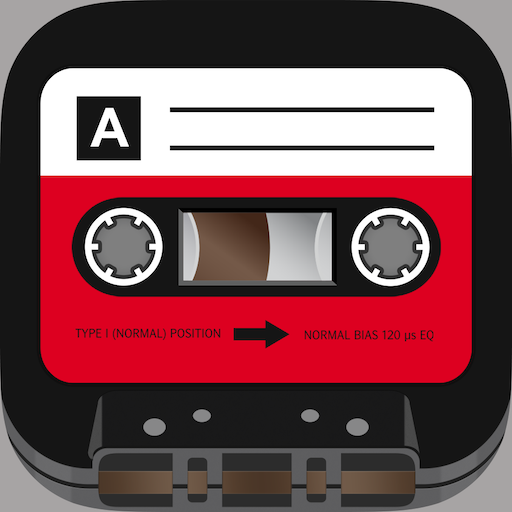SoundBird
Jouez sur PC avec BlueStacks - la plate-forme de jeu Android, approuvée par + 500M de joueurs.
Page Modifiée le: 1 octobre 2021
Play SoundBird on PC
Use the SoundBird app at in-person and virtual events. Popular uses include outdoor sports, tours, speeches, classes, or any situation where there is an audience with phones. SoundBird replaces a traditional microphone in many situations.
Now event goers can see and hear at any location at your event.
Use the schedule broadcast feature to post your event. Potential listeners can follow your broadcast and be notified when it starts.
How it works:
First, everyone downloads the app.
To broadcast your voice or video:
1. Open the SoundBird app on your phone
2. Press Start Broadcast
3. Create a free broadcasting profile
4. Name your broadcast session
5. Click Start
6. Speak into your phone
To listen to a live broadcast:
1. Open the SoundBird app on a different phone
2. View the list of nearby broadcasters
3. Select a broadcast
4. Listen
Amplify your voice with SoundBird.
The free account plan limits the number of listeners to 5 per broadcast. To broadcast to more listeners subscribe. Listen to streams for free.
The monthly Subscription Plan can broadcast to 6-3000 listeners per session. To broadcast to more than 3000 listeners per session contact us about our Enterprise Plan.
• Monthly subscription is $10.49 per month (6-3000 listeners)
Payment will be charged to your Google Play Account at confirmation of purchase. Subscription automatically renews unless auto-renew is turned off at least 24-hours before the end of the current period. Account will be charged for renewal within 24-hours prior to the end of the current period, and will identify the cost of the renewal. Subscriptions may be managed by the user and auto-renewal may be turned off by going to the user's Account Settings after purchase or by returning to SoundBird's listing in the Google Play store. Any unused portion of a free trial period, if offered, will be forfeited when the user purchases a subscription where applicable.
Terms of service: https://soundbirdapp.com/terms.html
Jouez à SoundBird sur PC. C'est facile de commencer.
-
Téléchargez et installez BlueStacks sur votre PC
-
Connectez-vous à Google pour accéder au Play Store ou faites-le plus tard
-
Recherchez SoundBird dans la barre de recherche dans le coin supérieur droit
-
Cliquez pour installer SoundBird à partir des résultats de la recherche
-
Connectez-vous à Google (si vous avez ignoré l'étape 2) pour installer SoundBird
-
Cliquez sur l'icône SoundBird sur l'écran d'accueil pour commencer à jouer