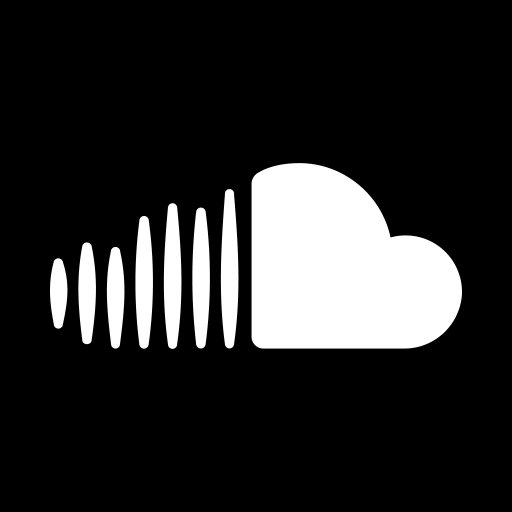SoundCloud Pulse: for Creators
العب على الكمبيوتر الشخصي مع BlueStacks - نظام أندرويد للألعاب ، موثوق به من قبل أكثر من 500 مليون لاعب.
تم تعديل الصفحة في: 19 أغسطس 2019
Play SoundCloud Pulse: for Creators on PC
You’ll need a SoundCloud account to access SoundCloud Pulse. Don’t have one yet? Download the SoundCloud app (https://play.google.com/store/apps/details?id=com.soundcloud.android) or go to SoundCloud.com to create one.
Key Features
- Reply to comments on your tracks, on the go
- Get up-to-date stats on the performance of your tracks
- Edit your track details and toggle privacy settings on mobile
- Share the sounds you’ve uploaded, both publicly and privately
- Follow other users
Community
Want to learn more about SoundCloud’s community of creators? Find us at our blog and on social media.
- SoundCloud Blog: http://blog.soundcloud.com
- Facebook: http://www.facebook.com/soundcloud
- Twitter: https://www.twitter.com/soundcloud
- Tumblr: http://soundcloud.tumblr.com
- Instagram: http://instagram.com/soundcloud
Problems? Feedback?
The more you tell us, the better SoundCloud gets.
- http://help.soundcloud.com/
- https://twitter.com/SCsupport
Permissions
Your privacy is very important to us. We only ask for the permissions we need for the app to be at its best.
العب SoundCloud Pulse: for Creators على جهاز الكمبيوتر. من السهل البدء.
-
قم بتنزيل BlueStacks وتثبيته على جهاز الكمبيوتر الخاص بك
-
أكمل تسجيل الدخول إلى Google للوصول إلى متجر Play ، أو قم بذلك لاحقًا
-
ابحث عن SoundCloud Pulse: for Creators في شريط البحث أعلى الزاوية اليمنى
-
انقر لتثبيت SoundCloud Pulse: for Creators من نتائج البحث
-
أكمل تسجيل الدخول إلى Google (إذا تخطيت الخطوة 2) لتثبيت SoundCloud Pulse: for Creators
-
انقر على أيقونة SoundCloud Pulse: for Creators على الشاشة الرئيسية لبدء اللعب