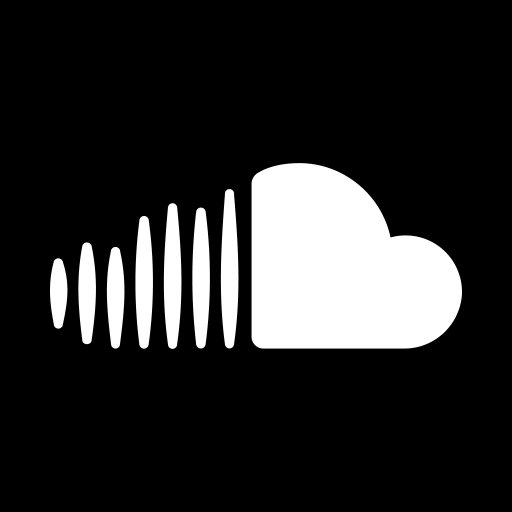SoundCloud Pulse
Juega en PC con BlueStacks: la plataforma de juegos Android, en la que confían más de 500 millones de jugadores.
Página modificada el: 19 de agosto de 2019
Play SoundCloud Pulse: for Creators on PC
You’ll need a SoundCloud account to access SoundCloud Pulse. Don’t have one yet? Download the SoundCloud app (https://play.google.com/store/apps/details?id=com.soundcloud.android) or go to SoundCloud.com to create one.
Key Features
- Reply to comments on your tracks, on the go
- Get up-to-date stats on the performance of your tracks
- Edit your track details and toggle privacy settings on mobile
- Share the sounds you’ve uploaded, both publicly and privately
- Follow other users
Community
Want to learn more about SoundCloud’s community of creators? Find us at our blog and on social media.
- SoundCloud Blog: http://blog.soundcloud.com
- Facebook: http://www.facebook.com/soundcloud
- Twitter: https://www.twitter.com/soundcloud
- Tumblr: http://soundcloud.tumblr.com
- Instagram: http://instagram.com/soundcloud
Problems? Feedback?
The more you tell us, the better SoundCloud gets.
- http://help.soundcloud.com/
- https://twitter.com/SCsupport
Permissions
Your privacy is very important to us. We only ask for the permissions we need for the app to be at its best.
Juega SoundCloud Pulse en la PC. Es fácil comenzar.
-
Descargue e instale BlueStacks en su PC
-
Complete el inicio de sesión de Google para acceder a Play Store, o hágalo más tarde
-
Busque SoundCloud Pulse en la barra de búsqueda en la esquina superior derecha
-
Haga clic para instalar SoundCloud Pulse desde los resultados de búsqueda
-
Complete el inicio de sesión de Google (si omitió el paso 2) para instalar SoundCloud Pulse
-
Haz clic en el ícono SoundCloud Pulse en la pantalla de inicio para comenzar a jugar