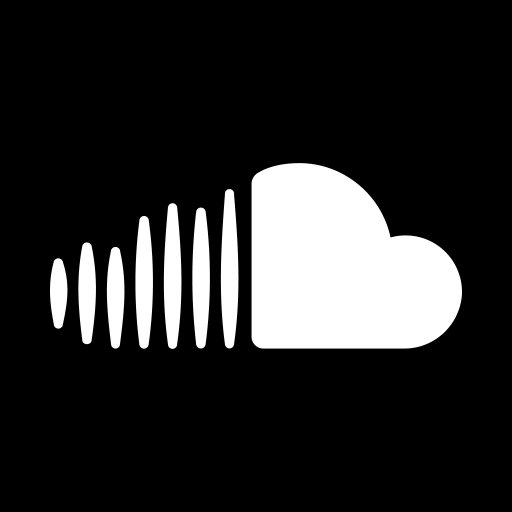SoundCloud Pulse: for Creators
音乐与音频 | SoundCloud
在電腦上使用BlueStacks –受到5億以上的遊戲玩家所信任的Android遊戲平台。
Play SoundCloud Pulse: for Creators on PC
Are you a creator? If you make music, podcasts or anything else audio and upload your work to SoundCloud, this app will let you manage your account and keep your community humming.
You’ll need a SoundCloud account to access SoundCloud Pulse. Don’t have one yet? Download the SoundCloud app (https://play.google.com/store/apps/details?id=com.soundcloud.android) or go to SoundCloud.com to create one.
Key Features
- Reply to comments on your tracks, on the go
- Get up-to-date stats on the performance of your tracks
- Edit your track details and toggle privacy settings on mobile
- Share the sounds you’ve uploaded, both publicly and privately
- Follow other users
Community
Want to learn more about SoundCloud’s community of creators? Find us at our blog and on social media.
- SoundCloud Blog: http://blog.soundcloud.com
- Facebook: http://www.facebook.com/soundcloud
- Twitter: https://www.twitter.com/soundcloud
- Tumblr: http://soundcloud.tumblr.com
- Instagram: http://instagram.com/soundcloud
Problems? Feedback?
The more you tell us, the better SoundCloud gets.
- http://help.soundcloud.com/
- https://twitter.com/SCsupport
Permissions
Your privacy is very important to us. We only ask for the permissions we need for the app to be at its best.
You’ll need a SoundCloud account to access SoundCloud Pulse. Don’t have one yet? Download the SoundCloud app (https://play.google.com/store/apps/details?id=com.soundcloud.android) or go to SoundCloud.com to create one.
Key Features
- Reply to comments on your tracks, on the go
- Get up-to-date stats on the performance of your tracks
- Edit your track details and toggle privacy settings on mobile
- Share the sounds you’ve uploaded, both publicly and privately
- Follow other users
Community
Want to learn more about SoundCloud’s community of creators? Find us at our blog and on social media.
- SoundCloud Blog: http://blog.soundcloud.com
- Facebook: http://www.facebook.com/soundcloud
- Twitter: https://www.twitter.com/soundcloud
- Tumblr: http://soundcloud.tumblr.com
- Instagram: http://instagram.com/soundcloud
Problems? Feedback?
The more you tell us, the better SoundCloud gets.
- http://help.soundcloud.com/
- https://twitter.com/SCsupport
Permissions
Your privacy is very important to us. We only ask for the permissions we need for the app to be at its best.
在電腦上遊玩SoundCloud Pulse: for Creators . 輕易上手.
-
在您的電腦上下載並安裝BlueStacks
-
完成Google登入後即可訪問Play商店,或等你需要訪問Play商店十再登入
-
在右上角的搜索欄中尋找 SoundCloud Pulse: for Creators
-
點擊以從搜索結果中安裝 SoundCloud Pulse: for Creators
-
完成Google登入(如果您跳過了步驟2),以安裝 SoundCloud Pulse: for Creators
-
在首頁畫面中點擊 SoundCloud Pulse: for Creators 圖標來啟動遊戲