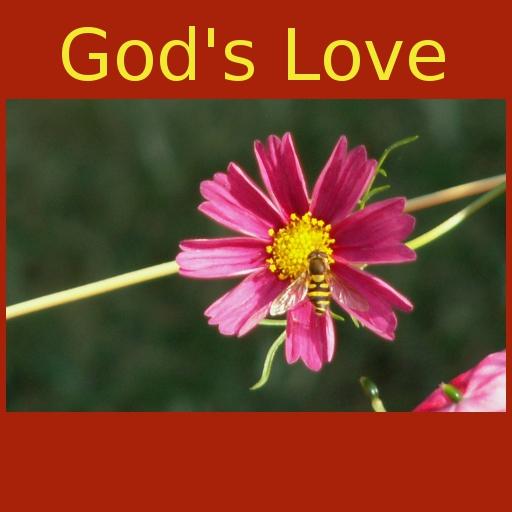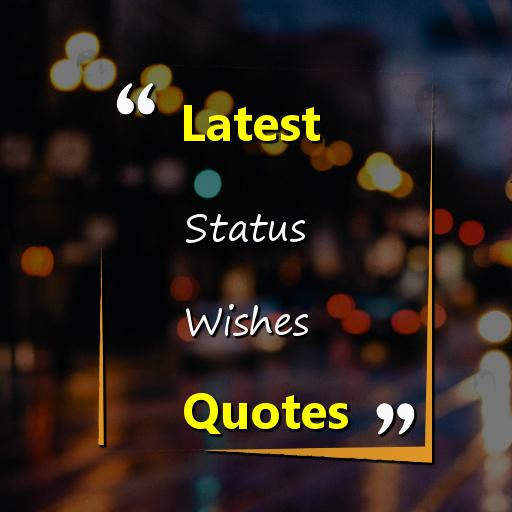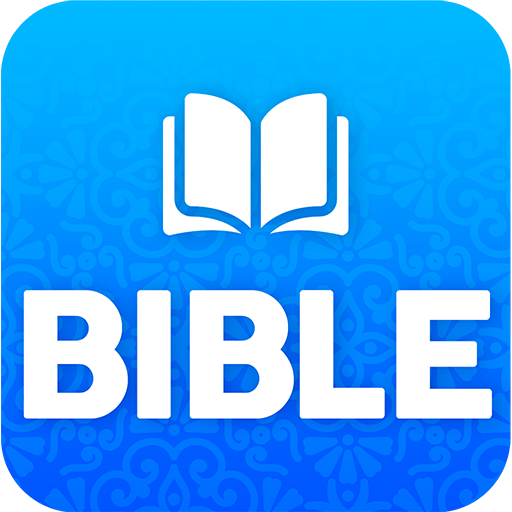Share Valentus
العب على الكمبيوتر الشخصي مع BlueStacks - نظام أندرويد للألعاب ، موثوق به من قبل أكثر من 500 مليون لاعب.
تم تعديل الصفحة في: 17 أكتوبر 2019
Play Share Valentus on PC
People: Manage contacts easily and swipe to sort them by interest level. You can make connections, add notes, or check out the Contact Feed to see the Media you've shared and whether or not your contacts have actually viewed it.
Media: It has never been easier to share information about your products and opportunity via SMS text, email, or social media. Simply choose from the library of content specifically designed to promote your business and share it with a contact. You'll even receive a notification when they view it so you know exactly when to follow up! There is a huge variety of digital tools at your disposal. No data connection? No problem! Simply download Media in the app beforehand for offline playback.
Feed: Keep track of everything you’ve shared and see what your contacts have viewed with notifications. You can even swipe notifications to mark them as a Reminder. News also brings all of the latest announcements and social posts from corporate straight to you--in one convenient place!
Business: Access helpful links to build your business.
Settings: Our simple Share Setup will help you upload a profile picture, define your 'why' in your bio, and add other info that will help contacts connect with you and learn more about your business. Configure notifications, watch QuickTips to learn about the app, and more.
العب Share Valentus على جهاز الكمبيوتر. من السهل البدء.
-
قم بتنزيل BlueStacks وتثبيته على جهاز الكمبيوتر الخاص بك
-
أكمل تسجيل الدخول إلى Google للوصول إلى متجر Play ، أو قم بذلك لاحقًا
-
ابحث عن Share Valentus في شريط البحث أعلى الزاوية اليمنى
-
انقر لتثبيت Share Valentus من نتائج البحث
-
أكمل تسجيل الدخول إلى Google (إذا تخطيت الخطوة 2) لتثبيت Share Valentus
-
انقر على أيقونة Share Valentus على الشاشة الرئيسية لبدء اللعب