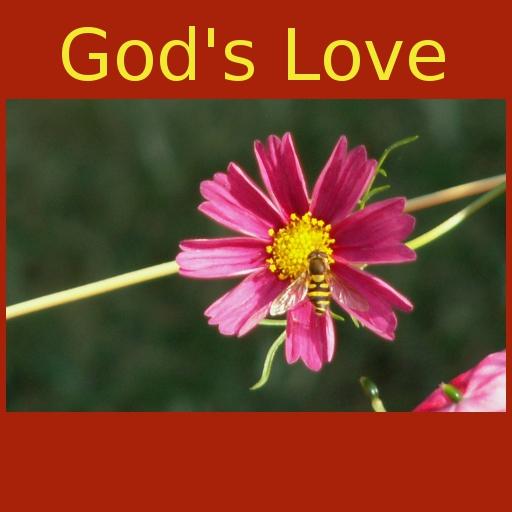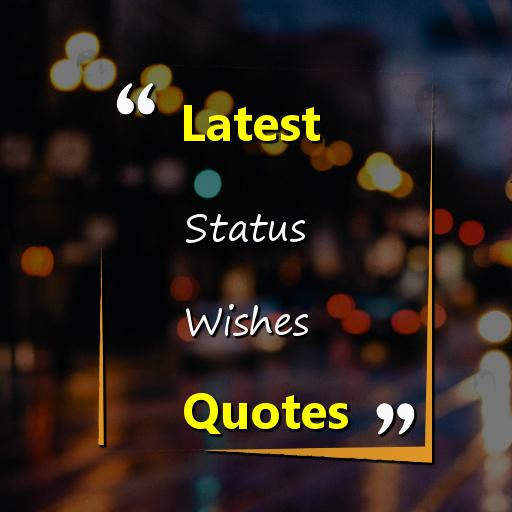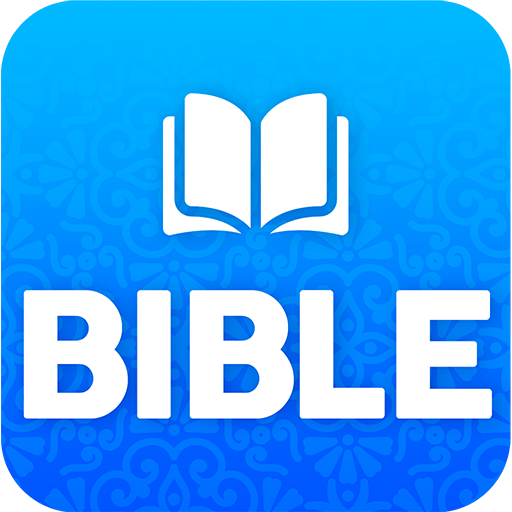Share Valentus
생산성 | Verb Technology Company, Inc
5억명 이상의 게이머가 신뢰하는 안드로이드 게임 플랫폼 BlueStacks으로 PC에서 플레이하세요.
Play Share Valentus on PC
With the Share Valentus app, you can easily share your way to success with digital tools that create word-of-mouth buzz and complement belly-to-belly efforts! Connect with new contacts and interact with your team by sharing exclusive, corporate-approved content. You’ll have a vast array of marketing materials, videos, social assets, and more—all right at your fingertips! The powerful, yet beautifully simple design, along with compelling content, makes growing your business simpler than ever.
People: Manage contacts easily and swipe to sort them by interest level. You can make connections, add notes, or check out the Contact Feed to see the Media you've shared and whether or not your contacts have actually viewed it.
Media: It has never been easier to share information about your products and opportunity via SMS text, email, or social media. Simply choose from the library of content specifically designed to promote your business and share it with a contact. You'll even receive a notification when they view it so you know exactly when to follow up! There is a huge variety of digital tools at your disposal. No data connection? No problem! Simply download Media in the app beforehand for offline playback.
Feed: Keep track of everything you’ve shared and see what your contacts have viewed with notifications. You can even swipe notifications to mark them as a Reminder. News also brings all of the latest announcements and social posts from corporate straight to you--in one convenient place!
Business: Access helpful links to build your business.
Settings: Our simple Share Setup will help you upload a profile picture, define your 'why' in your bio, and add other info that will help contacts connect with you and learn more about your business. Configure notifications, watch QuickTips to learn about the app, and more.
People: Manage contacts easily and swipe to sort them by interest level. You can make connections, add notes, or check out the Contact Feed to see the Media you've shared and whether or not your contacts have actually viewed it.
Media: It has never been easier to share information about your products and opportunity via SMS text, email, or social media. Simply choose from the library of content specifically designed to promote your business and share it with a contact. You'll even receive a notification when they view it so you know exactly when to follow up! There is a huge variety of digital tools at your disposal. No data connection? No problem! Simply download Media in the app beforehand for offline playback.
Feed: Keep track of everything you’ve shared and see what your contacts have viewed with notifications. You can even swipe notifications to mark them as a Reminder. News also brings all of the latest announcements and social posts from corporate straight to you--in one convenient place!
Business: Access helpful links to build your business.
Settings: Our simple Share Setup will help you upload a profile picture, define your 'why' in your bio, and add other info that will help contacts connect with you and learn more about your business. Configure notifications, watch QuickTips to learn about the app, and more.
PC에서 Share Valentus 플레이해보세요.
-
BlueStacks 다운로드하고 설치
-
Google Play 스토어에 로그인 하기(나중에 진행가능)
-
오른쪽 상단 코너에 Share Valentus 검색
-
검색 결과 중 Share Valentus 선택하여 설치
-
구글 로그인 진행(만약 2단계를 지나갔을 경우) 후 Share Valentus 설치
-
메인 홈화면에서 Share Valentus 선택하여 실행