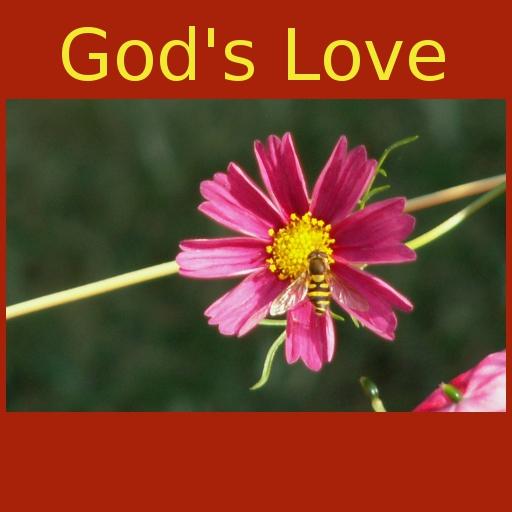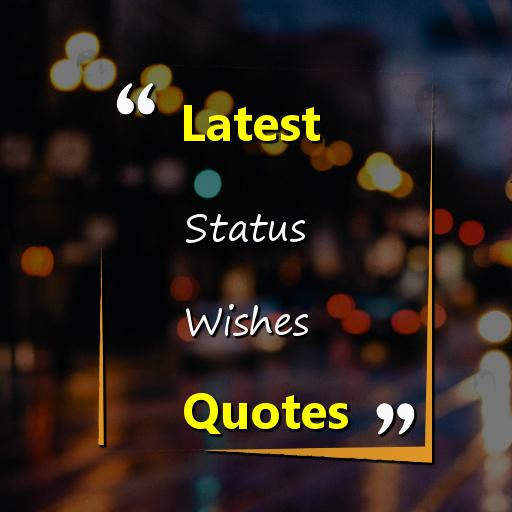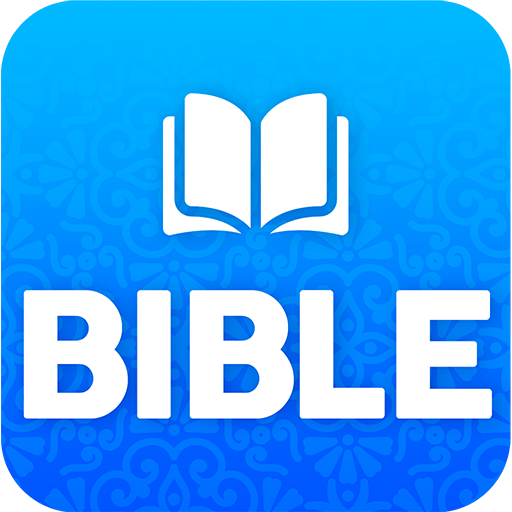Share Valentus
商务办公 | Verb Technology Company, Inc
在電腦上使用BlueStacks –受到5億以上的遊戲玩家所信任的Android遊戲平台。
Play Share Valentus on PC
With the Share Valentus app, you can easily share your way to success with digital tools that create word-of-mouth buzz and complement belly-to-belly efforts! Connect with new contacts and interact with your team by sharing exclusive, corporate-approved content. You’ll have a vast array of marketing materials, videos, social assets, and more—all right at your fingertips! The powerful, yet beautifully simple design, along with compelling content, makes growing your business simpler than ever.
People: Manage contacts easily and swipe to sort them by interest level. You can make connections, add notes, or check out the Contact Feed to see the Media you've shared and whether or not your contacts have actually viewed it.
Media: It has never been easier to share information about your products and opportunity via SMS text, email, or social media. Simply choose from the library of content specifically designed to promote your business and share it with a contact. You'll even receive a notification when they view it so you know exactly when to follow up! There is a huge variety of digital tools at your disposal. No data connection? No problem! Simply download Media in the app beforehand for offline playback.
Feed: Keep track of everything you’ve shared and see what your contacts have viewed with notifications. You can even swipe notifications to mark them as a Reminder. News also brings all of the latest announcements and social posts from corporate straight to you--in one convenient place!
Business: Access helpful links to build your business.
Settings: Our simple Share Setup will help you upload a profile picture, define your 'why' in your bio, and add other info that will help contacts connect with you and learn more about your business. Configure notifications, watch QuickTips to learn about the app, and more.
People: Manage contacts easily and swipe to sort them by interest level. You can make connections, add notes, or check out the Contact Feed to see the Media you've shared and whether or not your contacts have actually viewed it.
Media: It has never been easier to share information about your products and opportunity via SMS text, email, or social media. Simply choose from the library of content specifically designed to promote your business and share it with a contact. You'll even receive a notification when they view it so you know exactly when to follow up! There is a huge variety of digital tools at your disposal. No data connection? No problem! Simply download Media in the app beforehand for offline playback.
Feed: Keep track of everything you’ve shared and see what your contacts have viewed with notifications. You can even swipe notifications to mark them as a Reminder. News also brings all of the latest announcements and social posts from corporate straight to you--in one convenient place!
Business: Access helpful links to build your business.
Settings: Our simple Share Setup will help you upload a profile picture, define your 'why' in your bio, and add other info that will help contacts connect with you and learn more about your business. Configure notifications, watch QuickTips to learn about the app, and more.
在電腦上遊玩Share Valentus . 輕易上手.
-
在您的電腦上下載並安裝BlueStacks
-
完成Google登入後即可訪問Play商店,或等你需要訪問Play商店十再登入
-
在右上角的搜索欄中尋找 Share Valentus
-
點擊以從搜索結果中安裝 Share Valentus
-
完成Google登入(如果您跳過了步驟2),以安裝 Share Valentus
-
在首頁畫面中點擊 Share Valentus 圖標來啟動遊戲